- Home /
2D-Enemy AI problem (2problems)
**I just tried to make a simple AI for a 2d-game. The Ai just should follow the player and deal damage when it collides. The 1st problem is, that the enemy slows down, when he gets negative coordinates (maybe its because -- equals +) but i have no clue how to fix this on an easy way, without making thousands of if-statements.*
using UnityEngine;
using System.Collections;
public class EnemyAI : MonoBehaviour {
public GameObject player;
public float movementSpeed = 2f;
// Use this for initialization
void Start () {
player = GameObject.Find ("Player");
}
// Update is called once per frame
void FixedUpdate () {
if(player.transform.position.x < transform.position.x){
rigidbody2D.velocity = new Vector2 ((transform.position.x*movementSpeed)*-1,rigidbody2D.velocity.y);
}
if(player.transform.position.x > transform.position.x){
rigidbody2D.velocity = new Vector2 (transform.position.x*movementSpeed,rigidbody2D.velocity.y);
}
if(player.transform.position.y < transform.position.y){
rigidbody2D.velocity = new Vector2 ((transform.position.x*movementSpeed)*-1,rigidbody2D.velocity.x);
}
if(player.transform.position.x > transform.position.x){
rigidbody2D.velocity = new Vector2 (transform.position.x*movementSpeed,rigidbody2D.velocity.x);
}
}
}
The 2nd problem is that i dont know how to access the health variable, that is inside of the PlayerHealthscript, from the enemyAI script.
using UnityEngine; using System.Collections;
public class PlayerHealthScript : MonoBehaviour {
public int maxHealth = 300;
public int currentHealth = 100;
public float healthbarLength;
// Use this for initialization
void Start () {
healthbarLength = Screen.width/4;
}
// Update is called once per frame
void Update () {
AdjustCurrentHealth(0);
}
void OnGUI(){
GUI.Box (new Rect(10,10,healthbarLength,20),currentHealth + "/" + maxHealth);
}
public void AdjustCurrentHealth(int adj){
currentHealth += adj;
if(currentHealth < 0)
currentHealth = 0;
if(currentHealth > maxHealth)
currentHealth = maxHealth;
if(maxHealth <1)
maxHealth =1;
healthbarLength = (Screen.width / 4) * (currentHealth/(float)maxHealth);
}
}
I would be happy if someone at least can explain me how to solve at least 1 of the 2 problems. It is appreciated to give me tips how to improve my code to make it more efficient. Maybe the way I set this up is completely wrong.
//Sorry for my bad english
Answer by xt-xylophone · Jan 28, 2014 at 10:17 PM
For the first one, Id recommend using LookAt to lookat the player and then simply make them move in their transform.foward direction(this is their locally foward which should be facing the player.
This is way easier than all that up/down/left/right checking.
For the 2nd problem. In the enemy script use a OnCollisionEnter(look these up!) This will trigger when the object it is attached to collides with something(they both need colliders!) It passes in a collision variable and with that you can check if it hit your player and then you can use a GetComponent().AdjustCurrentHealth([some number]).
Using transform.LookAt you'll need to make sure that the Y position of each of your transforms is the same or you could get rotation in the X axis, meaning your forward vector isn't parallel to the ground anymore and your enemy would rotate forwards or backwards.
You could create a new vector using the targets X and Z position, setting Y to 0:
Vector3 targetPos = new Vector3(target.transform.position.x, 0, target.transform.position.z);
Then look at that vector, and the enemy's X rotation wouldn't change
Yes! ^^ This is important too! I'd recommend ins$$anonymous$$d of setting Y to 0, set it to the Y of the object thats doing the looking.
Answer by $$anonymous$$ · Jan 29, 2014 at 05:20 PM
Thanks, your tips kind of worked. The only problem was, that my enemy rotatet 270 degrees on the x axis but i fixed it by adding
transform.rotation = Quaternion.Euler (lockRot,lockRot,lockRot);
lockRot is a variable set to 0.
It isnt the fine way but it works. I also changed the vector 3 to vector 2 because i dont like to mix up 2d and 3d.
And the enemy now moves that way:
targetX = target.transform.position.x;
targetY = target.transform.position.y;
Vector2 targetPos = new Vector2(targetX,targetY );
transform.LookAt(targetPos);
rigidbody2D.velocity= transform.forward*movementSpeed;
Just want to say thank you again ;)
Sweet. Also btw for the forums, dont put something like this as an answer, put it as a comment, the little comment button at the bottom.
Your answer

Follow this Question
Related Questions
Making a bubble level (not a game but work tool) 1 Answer
making an object move to a certain point 3 Answers
How to make sprites in SideScroller move in smooth curves 0 Answers
Game object should move like a fish in 2D C# 1 Answer
I need a script in C# which moves an object in only one direction at a time. 1 Answer