- Home /
How to make sprites in SideScroller move in smooth curves
I am learning Unity3d with a practice project (a Moon Patrol Clone basically) I have enemies that move in the level using the below code. What I am trying to figure out is what the best way would be to make them move more naturally along curves.
public class EnemyFighterController : MonoBehaviour
{
public float Speed;
public float ExitSpeed; // Enemies move faster to last waypoint as they exit
public List<Vector3> Waypoints;
private Vector3 nextWaypoint;
void Start()
{
getNextWaypoint();
}
// Get the next waypoint from the list and then remove it
private void getNextWaypoint()
{
nextWaypoint = Waypoints[0];
Waypoints.RemoveAt(0);
if (Waypoints.Count == 0)
Speed = ExitSpeed;
}
void Update()
{
transform.position = Vector3.MoveTowards(transform.position, nextWaypoint,
Speed * Time.deltaTime);
// Once the enemy is close to the target waypoint get the next one
// if there is one otherwise deactivate the enemy
if (Vector3.Distance(transform.position, nextWaypoint) < 0.1f)
{
if (Waypoints.Count > 0)
getNextWaypoint();
else
gameObject.SetActive(false);
}
}
}
Comment
You might want to take a look at methods discussed in these questions:
Thanks, I will look at those. By the way I meant to add to this that I am looking for documentation and tutorials, not code or an exact solution. The project is, after all, a learning project!
Your answer

Follow this Question
Related Questions
Making a bubble level (not a game but work tool) 1 Answer
Sprite flip movement script not working! HELP! 0 Answers
Sprite is not shown moving 1 Answer
Question on Sprite and Movement 0 Answers
Character doesn't jump repeatedly 1 Answer