how do I duplicate an object and have it be in a different position?
I have been watching an endless runner tutorial on YouTube lately, but I am stumped on the part where the platforms are supposed to duplicate and move a little bit to the right so that the player can run endlessly. I however didn't do my platforms the same way as the guy in the video did his, I made mine in paint.net as one big platform that i wanted to use. He made his from 2d squares basically. I didn't want to do it exactly like he did but every time i use the instantiate code it either duplicates in the exact position. When I did try it his way it would duplicate them correctly and it would move right on the x axis as intended, however the platforms would be tilted 90 degrees when they should be flat. If anyone could help me with this problem i'm having I would gladly appreciate it.
This is how my platforms look and what it does with the script I have for it.
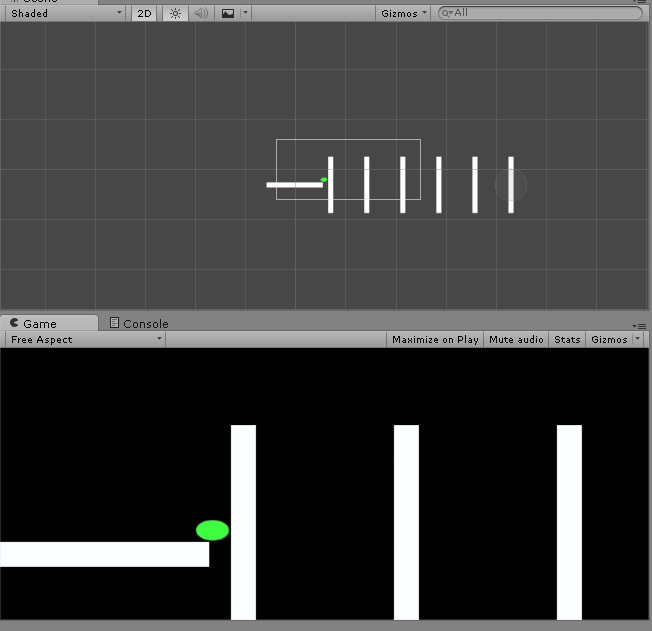
This is the code I wrote for the platforms.
using UnityEngine;
using System.Collections;
public class PlatformGenerator : MonoBehaviour {
public GameObject thePlatform;
public Transform generationPoint;
public float distanceBetween;
private float platformWidth;
// Use this for initialization
void Start () {
platformWidth = thePlatform.GetComponent<BoxCollider2D> ().size.x;
}
// Update is called once per frame
void Update () {
if (transform.position.x < generationPoint.position.x)
{
transform.position = new Vector3(transform.position.x + platformWidth + distanceBetween, transform.position.y, transform.position.z);
Instantiate (thePlatform, transform.position, transform.rotation);
}
}
}
Answer by bubzy · Nov 02, 2015 at 11:22 PM
i would make a new variable for transform and store the vector3 in that temporarily like
Transform tempTransform = new Transform();
tempTransform.position = new Vector3(transform.position.x + platformWidth + distanceBetween, transform.position.y, transform.position.z);
tempTransform.RotateAround(transform.position,new Vector3(0,0,1),90);
Instantiate (thePlatform, tempTransform.position, tempTransform.rotation);
or something similar :)
i need help on this too, I put in your code but i get a error on ''Transform'' after ''new'' on the first line, please help me
Your answer

Follow this Question
Related Questions
How to destroy only the collided instance of prefab and not the original one? 0 Answers
Instantiate duplicate of inactive child in GameObject 0 Answers
When I Instansiate a gameobject as a children the parent duplicates. Why? 1 Answer
"Infinite" terrain algorithm for 3D endless runner? 2 Answers
Spawning random tiles 1 Answer