VR motion blurriness even in empty projects.
Hi! I hope someone can help me out, because I really don't know what to do anymore.
I noticed a very strong blurriness when moving the HMD, with trailing after effects. It only happens when I run inside the editor, and not for instance in Steam VR Home.
It happens in both 2018.2.6 and the latest 2019 release, in any project. Even empty projects which only have SteamVR or the Vive Input packages installed are affected.
I’ve reinstalled the driver for my 1080Ti video card, I’ve reinstalled Steam and Steam VR, and I've upgraded Windows 10 to the latest.
It occurs with both Vives we use, and with either of the two sets of lighthouses.
The issue occurs immediately when I run the program through the editor. Because other VR programs are fine, I don’t think it’s a hardware issue.
I hadn’t changed any settings in Unity that I can think of, and I don’t know what causes this.
Do you perhaps know what I can do to fix this?
Thanks, Maarten
After a lot of trying I got it fixed. I needed to do a few things to get rid of this:
Uninstall Avast Antivirus Turn off motion smoothing globally, and per app (This is done inside the S$$anonymous$$mVR settings) $$anonymous$$ake sure the Application Resolution Adjustment is at 100%, even when running the application. (Also S$$anonymous$$mVR settings). "Remove all S$$anonymous$$mVR USB Devices" from the Developer tab in S$$anonymous$$mVR Settings.
I had not changed/updated any of these things prior to the issues starting, which threw me a little, but this seemed to do the trick anyway.
Your answer