- Home /
Default Cursor hourglass during app load
In all Unity versions from 5.1 through the 2017.1 beta, specifying a Default Cursor to activate hardware cursor rendering via the player settings dialog results in an hourglass icon being shown on Windows machines while the game is loading.
Placing the Default Cursor icon inside a Resources folder does not resolve this issue.
Adding the Default Cursor icon to the project's Preloaded Assets list does not resolve this issue.
After the app is loaded and the first scene is active, any movements of the mouse cursor result in the loading hourglass being replaced by the specified Default Cursor icon as desired.
Has anyone else experienced this? Are any potential fixes/workarounds known?
Answer by Macedon7 · Oct 19, 2017 at 07:08 PM
I am having the exact problem you have described , both in 2017.1 and in 2017.2. Did you manage to find a fix for this bug? @Aubrey-Falconer
Sadly, no. I am currently resigned to live with this behavior 'till Unity can address it.
Answer by clwmckenna · Oct 29, 2017 at 04:16 PM
Workaround would be unset default cursor and change to your chosen cursor via script - not ideal though
See https://docs.unity3d.com/ScriptReference/Cursor.SetCursor.html
This doesn't apply during app load. Default cursor setting appears to have no effect, and custom scripting hasn't yet started executing.
Your answer

Follow this Question
Related Questions
scene loader issue 0 Answers
Custom Cursor? How does it work? 3 Answers
HIdden cursor slider issue 1 Answer
Initial Web Player loading bar does't move when loading. 0 Answers
How do I change the hardware cursor? 5 Answers