- Home /
Unity not lightmapping Sketchup object
Unity refuses to lightmap any Sketchup objects I import.
Unity reports this error when I do "Bake Selected":
Nothing to Bake:
None of the selected Mesh Renderers or Terrains
in the scene are marked as static.
...Despite the fact that the selected imported object is marked as Static.
Tried all the Sketchup export settings, grouped / exploded, searched the forums for answers....
I'm working on a commercial contract for a realtor under a tight deadline. So I need your Help!
Anyone have a suggestion to remedy this?
Unity ver 4.5.5 Sketchup ver Pro 2015 15.2.685 Win 7 64-bit
Is the object marked as static in the Unity scene? including all the child meshes inside the parent?
Yes, everything is set to "Static" including child meshes, and the parent
Answer by kevinspawner · Dec 30, 2014 at 07:27 AM
Check the FBX export options [FBX Export select lower version]
Check the UV map.
Try exporting the object as Object fbx outside and re-import it back to sketch up and export it again as fbx.
I guess problem is with your UV and Mesh normal co-ordinates. Simple export and re-import back to sketchup should solve problem. Hope your UVs is fine. Double check the UV.
P.S: I have never used Sketchup, Not sure that support materials and texture. If not try exporting the FBX file to Maya or Max and clean up the mesh and it will create new set of normals and will fix flipped normals.
$$anonymous$$evin, ty for the reply.
I tried exporting just a simple cube from Sketchup in FBX format to Unity.
Textures work fine. So it is not a UV or normals problem.
Everything works except the lightmapping... Unity does not recognize that it is "Static" even though parent and mesh are marked as Static. Also marked Static in Lightmapping > Object settings.
Any suggestions to force Unity to recognize these imported objects as Static...?
Sorry about the delayed reply. Am not sure is there some way to force unity to read the imported objects as static other than just simply using the built in static feature. Anyway you can try some following things.
select the meshes in the scene under the object tab of the lightmap settings
Try to make sure Lightmap UV's were generated in the asset import settings
Just make sure In import settings you enable light map UV generation
Let me know how this goes.
Your answer

Follow this Question
Related Questions
Lightmapping problem using fbx from Sketchup 1 Answer
Beast Lightmapping is not working just when he wishes :)) every time im getting errors 5 Answers
Static objects are dark when lighting is baked 0 Answers
Novice Lightmapping/baking problems? 1 Answer
Lightmapping multi mesh model with static and dynamic parts 2 Answers