- Home /
Git to sync Mac and Windows folder of same project
I'm trying to use git to keep the same project sync'd on both Mac and Windows... but running into some sync and merge issues.
I have project settings set to meta...
Not sure how to resolve the sync and merge issues. Every time I try to commit/sync some assets seem to get re-imported even though no changes are made.
Right now, I'm just copy/pasting the file contents each time I switch OS even though there is a git repo on both OS... There has got to be a better way than this!
Answer by MartinCA · Mar 04, 2013 at 01:01 AM
Although I am using Mercurial, this should hold true to git as well - the setup you've described should work without any special problems. To use any sort of version control, all you really need to do is set your project to use meta files.
I am wildly guessing here, but is the build target on both machines the same? switching build targets will trigger a full re-import of all texture assets as compression settings vary between each platform. Make sure you're not targeting different platforms on each machine (win on win box and mac on mac box).
Also, make sure your project settings files and meta files are not filtered by git.
Another tip I've found, is that if a certain box is used a build machine and the target platform is different than the working target platform (i.e targetting iOS which doesn't exist on win boxes), set up all your platform specific settings on that box and commit. When you pull and update your project on a machine without that target platform available, the settings will not be visible but will not get erased or overwritten ( say you want to set your bundle ID for iOS deployment - only need to be done once, and from that point on you can just clean update and compile! )
Let me know if this persists and I'll take a second look at my setup to double check I haven't missed anything :)
Your answer