- Home /
Sprite Atlas split into 2 by Unity, why?
Hey all,
I have a texture like this: http://i.imgur.com/H2xVOku.png (white is alpha/transparency)
After I split up and make all my sprites in the sprite editor window I get the following: http://i.imgur.com/Efb3xrs.png http://i.imgur.com/yotSQgg.png
WHY?!
Texture settings are the following:
Advanced
NonPower of 2: ToNearest
Read/Write Enabled: false
Import Type: Default
Alpha from Greyscale: false
Alpha is Transparency: true
Bypass sRGB Sampling: false
Sprite Mode: Multiple
Packing tag: Still_Obstacle_OrangeOb
Pixels Per Unit: 1
Mesh Type: Tight
Extrude Edges: 1
Generate Mip Maps: false
Wrap Mode: Repeat
Filter Mode: Bilinear
Aniso Level: 1
Max size: 2048
Format: Automatic Compressed
Also, I'm not sure if this is related but this error constantly comes up:
importer.GetNPOTScale() == TextureImporter::kNPOTKeep UnityEditor.TextureImporterInspector:OnDisable()
Your answer