- Home /
Automatic Car Moving Script
I made a car racing game but right now I only have my car controlled, its working great though but I want A script or mods to my script that I attach to other cars and they automatically go and steer in order to stay on the road.
If you need my car script:
// ----------- CAR TUTORIAL-----------------
// These variables allow the script to power the wheels of the car.
var FrontLeftWheel : WheelCollider;
var FrontRightWheel : WheelCollider;
// These variables are for the gears, the array is the list of ratios. The script
// uses the defined gear ratios to determine how much torque to apply to the wheels.
var GearRatio : float[];
var CurrentGear : int = 0;
// These variables are just for applying torque to the wheels and shifting gears.
// using the defined Max and Min Engine RPM, the script can determine what gear the
// car needs to be in.
var EngineTorque : float = 230.0;
var MaxEngineRPM : float = 3000.0;
var MinEngineRPM : float = 1000.0;
private var EngineRPM : float = 0.0;
function Start () {
// I usually alter the center of mass to make the car more stable. I'ts less likely to flip this way.
rigidbody.centerOfMass += Vector3(0, -.75, .25);
}
function Update () {
// Compute the engine RPM based on the average RPM of the two wheels, then call the shift gear function
EngineRPM = (FrontLeftWheel.rpm + FrontRightWheel.rpm)/2 * GearRatio[CurrentGear];
ShiftGears();
// set the audio pitch to the percentage of RPM to the maximum RPM plus one, this makes the sound play
// up to twice it's pitch, where it will suddenly drop when it switches gears.
audio.pitch = Mathf.Abs(EngineRPM / MaxEngineRPM) + 1.0 ;
// this line is just to ensure that the pitch does not reach a value higher than is desired.
if ( audio.pitch > 2.0 ) {
audio.pitch = 2.0;
}
// finally, apply the values to the wheels. The torque applied is divided by the current gear, and
// multiplied by the user input variable.
FrontLeftWheel.motorTorque = EngineTorque / GearRatio[CurrentGear] * Input.GetAxis("Vertical");
FrontRightWheel.motorTorque = EngineTorque / GearRatio[CurrentGear] * Input.GetAxis("Vertical");
// the steer angle is an arbitrary value multiplied by the user input.
FrontLeftWheel.steerAngle = 10 * Input.GetAxis("Horizontal");
FrontRightWheel.steerAngle = 10 * Input.GetAxis("Horizontal");
}
function ShiftGears() {
// this funciton shifts the gears of the vehcile, it loops through all the gears, checking which will make
// the engine RPM fall within the desired range. The gear is then set to this "appropriate" value.
if ( EngineRPM >= MaxEngineRPM ) {
var AppropriateGear : int = CurrentGear;
for ( var i = 0; i < GearRatio.length; i ++ ) {
if ( FrontLeftWheel.rpm * GearRatio[i] < MaxEngineRPM ) {
AppropriateGear = i;
break;
}
}
CurrentGear = AppropriateGear;
}
if ( EngineRPM <= MinEngineRPM ) {
AppropriateGear = CurrentGear;
for ( var j = GearRatio.length-1; j >= 0; j -- ) {
if ( FrontLeftWheel.rpm * GearRatio[j] > MinEngineRPM ) {
AppropriateGear = j;
break;
}
}
CurrentGear = AppropriateGear;
}
}
Thanks so much!
[1]: http://www.youtube.com/watch?v=21zuMIsy2GM
This area is for specific questions which can be answered. The forums have sections to post in to ask for people to do your work for you, though generally they like to receive some sort of payment.
Hints are free, though - replace all references to Input. with some AI functionality.
Answer by Chuck 1 · Jun 27, 2012 at 03:46 PM
This is a very big question. Generally, I would approach this in two steps:
STEP 1: Abstract out the player controls
You have Input.GetAxis() calls directly in your script. I would create a new class that separates the player control from the car so that you can swap out the "PlayerControl" object with an "AIControl" object. My first inclination is to create an abstract parent class and two child classes, one for player control and one for AI control.
STEP 2: Write an AI to drive the car
This is a very large undertaking. Depending on what your track looks like you can maybe create waypoints and write a fairly simple AI to drive to the waypoints in order, but then if the AI misses a waypoint it may have to adapt. This could get very complicated.
As I say, this is a big question. Good luck!
pleseee can I just have a script i'm only good at simple things
"Can you come round and clean my house, paint my walls, perform surgery on my face..." - $$anonymous$$e.
This is a Q and A site. Not a we-build-games-for-you site. Game development is hard. Learn how to do it, then come back and post sarcastic comments on stupid questions.
@verenion The point of this Q and A is to learn so do not tell me to go learn then come back here. I was trying to get a complicated script so that I could study it and turn it into more complex things. Sincerely please get the f*** off this post.
Easy man, no need to go postal. $$anonymous$$y point is valid though, this isn't a site where you can ask people to write scripts for you.
chuck answered the question correctly. If you have no idea how to do any of that, I'd be happy to help, on another, more focused, question.
Just to offer you a hand, without you throwing it back in my face - look up abstract classes, and how they can be used to build different control systems for players and AI.
Then, look into A* pathfinding - there are some unity projects to help you with this. This will find paths for GameObjects to move to and from. There's one called A* Seeker for unity - something like that.
Your answer

Follow this Question
Related Questions
The name 'Joystick' does not denote a valid type ('not found') 2 Answers
How To Add AI To Car/Racer? 4 Answers
Add lap time in scoreboard 1 Answer
NFS Style Motion Blur 1 Answer