- Home /
Wanting audio to pause when entering a trigger zone
I'm very new to Unity so the fix to my issue is probably very straightforward.
I have two scripts, both linked to in-game objects which are used as trigger areas. On my first game object/script, I have an audio source. I want to make it so that when the player enters the second trigger area it stops the audio source from the first one, or pauses it. I don't want to completely get rid of it on trigger enter as it is used multiple time throughout the game. Just stop it so I can start it again later. (I already have some code in these (Not related to the issue))
Object/Script one:
{
public AudioClip BuildUp;
public float timeInterval = 1;
public float counternoise;
void Start()
{
counternoise = 0;
GetComponent<AudioSource>().playOnAwake = false;
GetComponent<AudioSource>().clip = BuildUp;
}
//Plays the sound whenever in trigger area
public void OnTriggerEnter(Collider collider)
{
counternoise = 0;
}
public void OnTriggerStay(Collider collider)
{
counternoise += Time.deltaTime;
if (counternoise > timeInterval)
{
//Die
GetComponent<AudioSource>().Play();
counternoise = -100;
}
}
And the second one (one which stops audio from first on entry)
{
public GameObject DeathArea;
public void OnTriggerEnter(Collider collider)
{
DeathArea.GetComponent<EnterDarknessScript>().counternoise = 0;
}
public void OnTriggerStay(Collider collider)
{
DeathArea.GetComponent<EnterDarknessScript> ().counternoise = 0;
}
}
Thanks a bunch for any help
Answer by x4637x · Apr 13, 2018 at 03:45 AM
I assume this EnterDarknessScript is the class name of your first script. And inside there you should have a variable reference to your AudioSource instead of use GetComponent<AudioSource>() every time. Change to first script :
public AudioClip BuildUp;
public AudioSource AudioPlayer;
public float timeInterval = 1;
public float counternoise;
void Start()
{
counternoise = 0;
AudioPlayer = GetComponent<AudioSource>();
AudioPlayer.playOnAwake = false;
AudioPlayer.clip = BuildUp;
}
//Plays the sound whenever in trigger area
public void OnTriggerEnter(Collider collider)
{
counternoise = 0;
}
public void OnTriggerStay(Collider collider)
{
counternoise += Time.deltaTime;
if (counternoise > timeInterval)
{
//Die
AudioPlayer.Play();
counternoise = -100;
}
}
And for your second script :
public GameObject DeathArea;
public void OnTriggerEnter(Collider collider)
{
DeathArea.GetComponent<EnterDarknessScript>().counternoise = 0;
DeathArea.GetComponent<EnterDarknessScript>().AudioPlayer.Pause();
}
public void OnTriggerStay(Collider collider)
{
DeathArea.GetComponent<EnterDarknessScript>().counternoise = 0;
}
Your answer