- Home /
Working with Normal Maps and Sprite Atlases
All my sprites for my character are separate and put into a sprite atlas, but I found out (the hard way) that when I put a normal map on those sprites (as secondary textures in sprite editor), they don't work because of the sprite atlas (they work fine after taking the sprites out of the atlas).
So what's the best practice here?
I've been setting my normal maps to normal map when I import them, but that means I can't make an atlas of them. They seem to still work when set to sprite, and I'm guessing if I do that and make an identical atlas to the other sprites it will work. But there must be a reason there's a normal map mode, so should I be using it?
The only other option seems to be to not have anything that needs a normal map in an atlas, but that would be a huge amount of sprites for me.
Am I missing something? What's the best solution here?
Answer by theforgot3n1 · Nov 02, 2021 at 10:25 PM
SpriteAtlas has had support for secondary textures added. But I think it's still slightly buggy (?). Here's the thread about it.
https://forum.unity.com/threads/2019-2-0b1-secondary-textures-spriteatlas.676213/
Your answer

Follow this Question
Related Questions
Atlased Sprites are all purple in editor, fine in play mode 1 Answer
Is it possible to change the texture property of a material via Animation clip? 2 Answers
sprite atlas late binding success but still render white,SpriteAtlas Use Case 0 Answers
How do I change the Mip Bias of a Sprite Atlas? 1 Answer
UI atlas icon artefact 0 Answers