- Home /
Input system bug?
I am trying to create something with the input system of unity but it keeps showing me this eror: "You are trying to read input using the UnityEngine.Input class, but you have switched active input handling to input system package in the player settings". How can I fix this?
Answer by LexGear · Jul 02, 2020 at 02:55 AM
This error is because you've switched to the NEW input system but the old one is still active. Open up the player settings and disable the old input system. Then on the new one, set up a new input profile.
Unfortunately, the new one doesn't work simply by turning it on. And there are many bugs with it I've found. Only change to it if you haven't done much work with the old one.
I created my Input profile after I had put some elements in my project. I saved, shutdown, and restarted. The errors persist but only on play. I looked at them and they all relate to mouse events, so it's not a build issue for my mobile game. However, it would be nice to clear them out even if I will never use a mouse for this game. Do you have any advice on how to clear the situation after you've followed the advice above?
Your answer

Follow this Question
Related Questions
Why the new Input System doesn't work for me anymore ? 0 Answers
New Input System Value Inverse issue. 0 Answers
Frame and Input lag in simple enviorment?[Fixed] 2 Answers
I am making a 2d game and I want to make it where to can pick up bricks with your mouse 3 Answers
Rearranging input order in Input Manager 2 Answers