- Home /
How can i make my scene less laggy?
So i am making a pretty large map and i am using lots of trees, bushes, and grass, using the terrain editor, and it is very laggy. Is there a way that i can make it so that there is close to no lag with all of that stuff still in it? Plus it is going to be multiplayer if that will help with an answer.
Answer by iwaldrop · Feb 14, 2013 at 01:13 AM
...and now you see why the most visually complex games don't really do that much, and the ones with rich gameplay have less graphical fidelity. This is a reality of making games; everything is a trade-off between graphical fidelity and functional mechanics.
To make a long story short, it has everything to do with the number of assets that you're drawing and how powerful the platform running the game (your computer) is. Sorry. Hopefully someone has a better answer for you, but I'm of a mind that if you're just spraying trees and and brush and grass on a terrain then you're going to have low fps.
But even the littlest of trees and bushes make me lag? Plus my computer is not slow at all. So i have no idea what the problem is.
You haven't even described what you actually mean by 'lag', so I assumed you went crazy with adding stuff and had low fps. If that's not the case, explain your situation in greater detail, but before hand open up the stats panel, check your fps, draw calls, etc and report them here. Are you using free or pro? And what do you mean by grass? Unique game objects that all use billboarding?
Answer by MountDoomTeam · Feb 14, 2013 at 10:12 AM
what platform are you on?
start by reading this- http://answers.unity3d.com/questions/32855/forest-of-trees.html
Your answer

Follow this Question
Related Questions
How do I place a player in the right spot when I change scenes? 1 Answer
Put Scripts on terrain trees? 1 Answer
How would I flip or mirror Terrain data during runtime? 1 Answer
Slow for loop 1 Answer
Movement in my terrain ? 2 Answers