- Home /
Why does my blender animation import looks wrong
I am creating a glider for my game, and in blender, the animation looks just fine, as only the middle portion of the glider is moving, but in unity, the whole glider's canvas starts moving. I even tried setting the bone count to 4 and unlimited Here are some gifs showing what I mean:
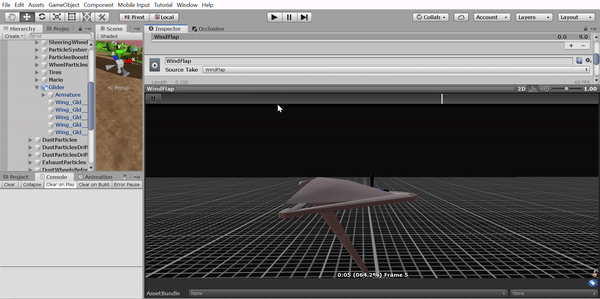
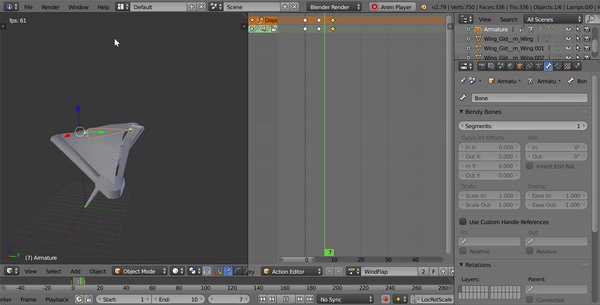
As you can see, the corners of the glider in blender are pinned down like they are supposed to, but in unity, the whole thing moves, is there any way to fix this, thanks
Answer by N-8-D-e-v · Jun 20, 2020 at 08:42 PM
I see both blender and unity are not updated to the newest versions, that could be part of the problem. Otherwise, make sure you have it exported as fbx, and don't have any extra objects that you have exported. Next, in blender, go to edit mode, select all of your faces, then go to Mesh --> normals --> recalculate outside, as I see you have some intersecting geometry. If all else fails, do your best to make sure (manually) that there is no intersecting geometry in your blender animations.
Your answer