- Home /
Animation precision is lost for character's blinking
Hello everyone! First post here:)
I am having a little problem with an animation imported From Blender.
Everything looks great, except blinking. I've made 2 spheres with one bone, and with constant interpolation animation I instantly close eyes (by making eyes inside the spheres, so they are not visible) and then move the spheres back into hiding in character's head after 2 or 3 frames. When playing the clip sometimes this looks good in Unity and sometimes artifacts arise.
The problem, looks like, is loss of animation's location precision due to incredibly quick constant interpolation animation, that lasts incredibly short time.
Anim. Compression is off.
Tried Resampled curves off and on
What would be the solution to such problems?
Thank you
Sometimes bad:
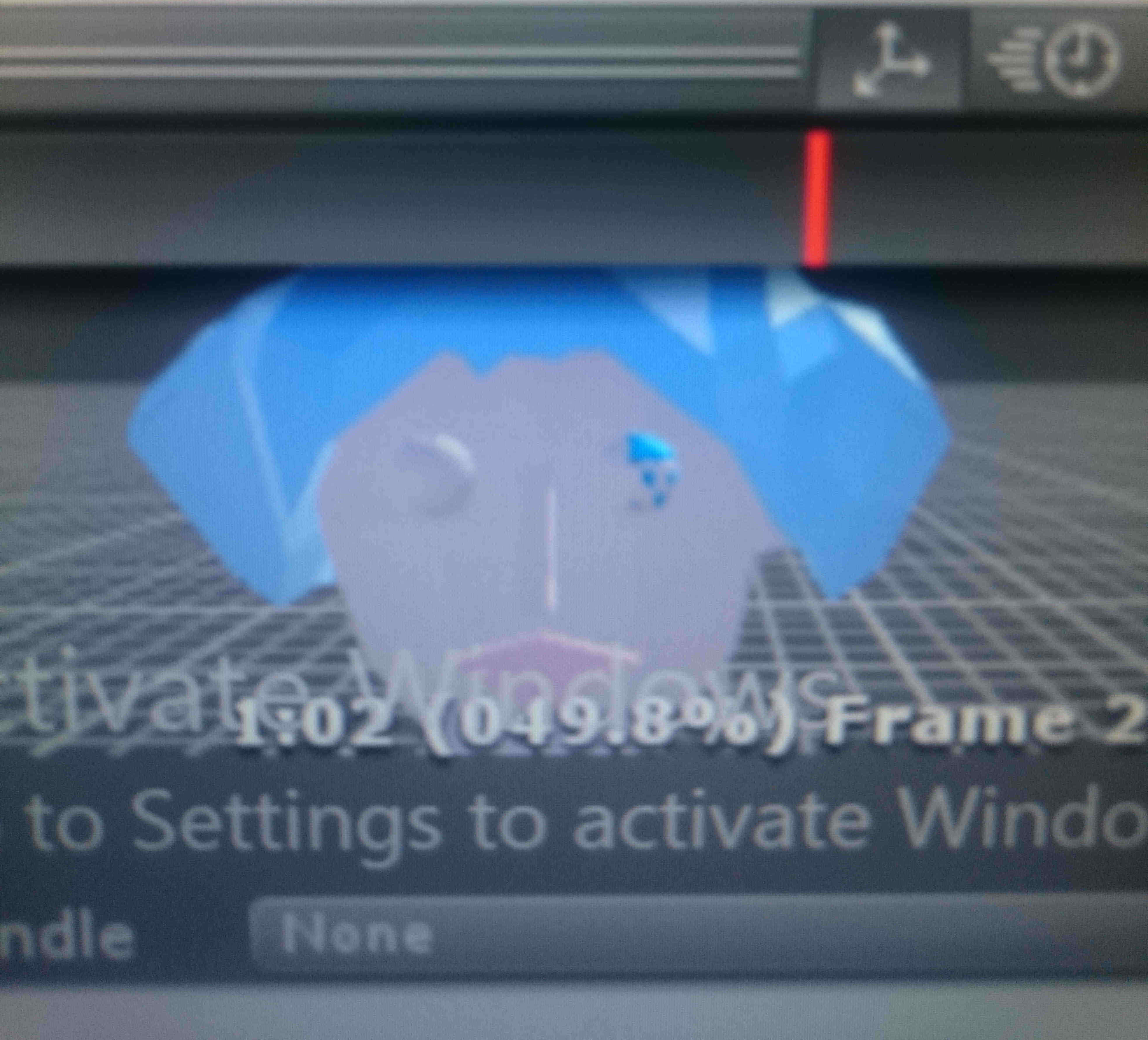
Sometimes good: 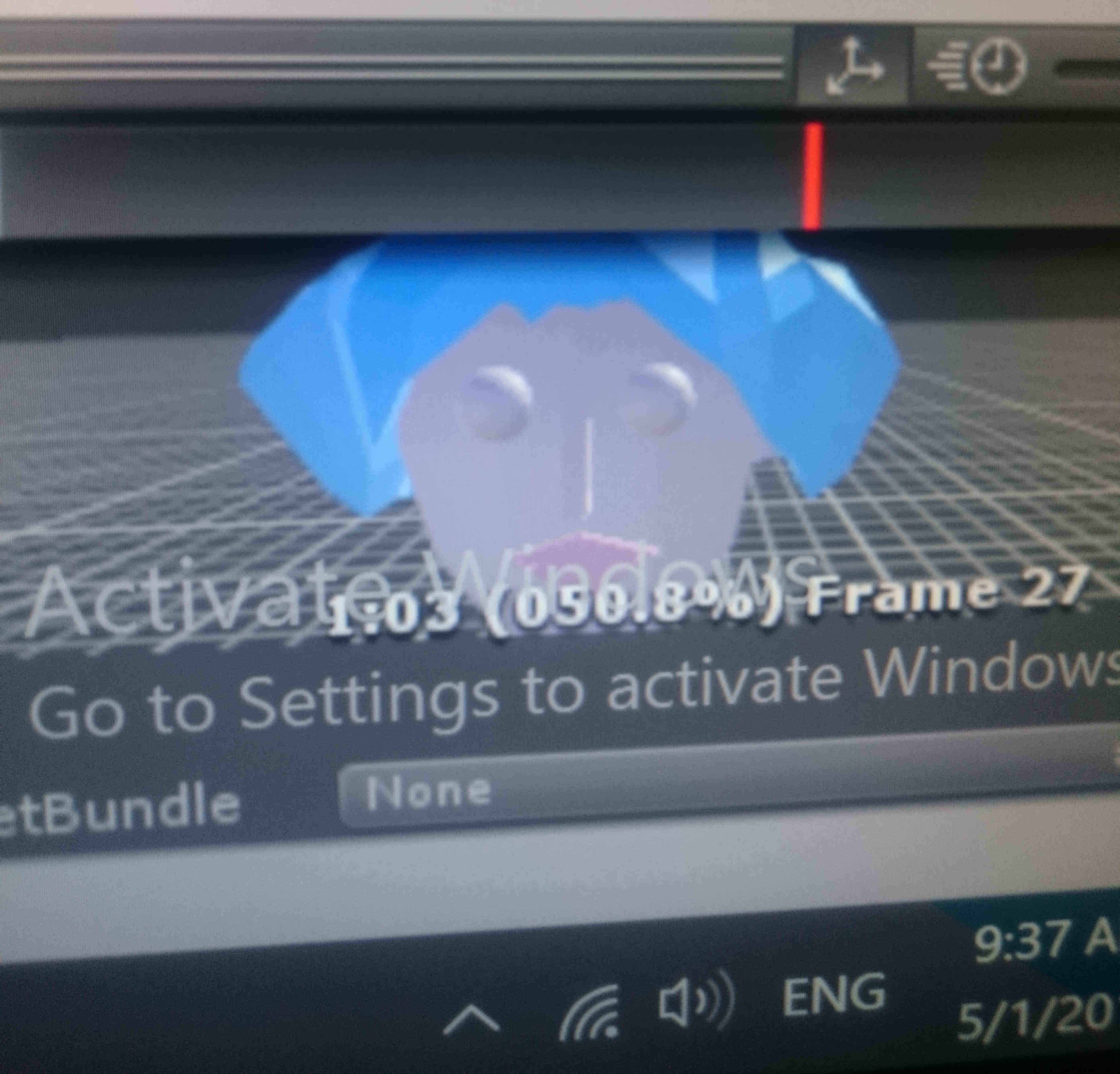
Answer by Ignacii · May 01, 2017 at 10:12 PM
Made it much better by exporting character in 60 fps and then slowing it down in Unity to the speed I need. I also made more frames for blinking and set keys interpolation to linear instead of constant.
Your answer

Follow this Question
Related Questions
Animation for rigged chest in blender does not work in Unity 0 Answers
Weird animation after add rigidbody 0 Answers
No sign of baked IK animation when importing to unity 0 Answers
Mesh deforms when importing animated fbx from Blender 1 Answer
Blender animation import - different animation and offset location 1 Answer