- Home /
Reduce Android Build Size
I created an empty 2d project with only a scene and a camera. I created an Android build, using .NET 2, high stripping, Proguard, and IL2CPP scripting backend. Even though the project is completely empty, the build has a size of 12 MB, 88% of which is the included DLLs.
I have searched for a way to reduce the size of the included DLLs and found no official/practical solution.
This is an important issue since after adding some of the necessary packages, a very simple game can have a size of 30 MB which is a lot to download, especially in Android that the size of the download is shown to users.
Does anyone have any practical solution to reduce the size of DLLs?
Answer by WaqasHaiderDev · Jun 20, 2020 at 11:13 AM
I also searched few months back a lot to reduce size of android build and the build report also told me that DLLs are taking a big size. But I could not find an easy solution to remove DLLs. But in my case the size of build was 105 mb. Regarding your case, 30 mb size is very reasonable for android. Any game under 50 mb size is considered good on android. So if your size is less than 30 mb, this is fair enough.
Remember, it does not matter if it is a simple game or complex, the basic DLLs size will be included in build so for smaller size and simple games, the real game size seems to cover less percentage. But as the game functionalities grow, the size of the build does not grow linearly. e.g. in the game I am working, build size is nearly 45 mb. It is a 3D game which contains two scese with 4 players and 10 traffic vehicles. Many cliffs, grounds, roads, walls, buildings, houses etc. And each road cliff etc have nearly 7 type of textures each. Also 4 to 5 types of sounds. Further, you can go through my this answer on Android Speed and Size optimizations to further optimize things. https://answers.unity.com/questions/1737558/very-bad-performance-on-android.html?childToView=1737572#answer-1737572
Your answer

Follow this Question
Related Questions
Painted textures vs extra polys for mobile game 1 Answer
Unlit with shadow for mobile 0 Answers