- Home /
Painted textures vs extra polys for mobile game
Performance wise, is it better to use extra polygons/faces with simple textures, or a detailed texture with less polys?
For example, I'm creating some buildings for a birds-eye/top-down type of game, same fixed camera angle as "Total Conquest" and "Age of Empires". I could have 30+ buildings in one frame. Each house will only really need 5 visible faces, 3 sides of the roof, and 2 walls, due to the fixed camera angle. So I could have as few as 5 faces for a house. However, most "low poly game art" tutorials I'm finding use extra polys for door frames, windows, and even door knobs.
I really suck at drawing detailed textures, but I can model pretty well, and I'm OK at applying single textures to different parts of my model. So from a "what I can do" standpoint, it would be easier to do like this person did: [https://www.youtube.com/watch?v=rrPs8_jeQzI][1], but I'm worried all of those extra polys will be too slow for mobile devices.
If I zoom in real close in Total Conquest the fine details of the buildings, like the door frames and window frames don't appear to be 3D objects, so I think they are just "painted on".
Sorry for using all of the wrong terms, I'm a long time programmer, nub modeler, ex-drafter w/ little artistic ability. [1]: https://www.youtube.com/watch?v=rrPs8_jeQzI
Answer by whydoidoit · Mar 01, 2014 at 07:46 AM
So performance wise you want less polys, unless your textures get so big with all the detail that they cause an issue, hopefully not going to be a big problem for you in this case. That said you've probably fallen well below the number of triangles/vertices that a modern mobile phone can render, so you could afford more if you find it easier.
The biggest challenge though is Draw Calls - you'd want to use texture atlases to ensure that your buildings can be batched together with a single material if possible and certainly only a few at most.
Avoid transparency between objects as much as possible on mobile.
Thank you, for the answer and also some extra info for me to research.
Your answer