VR 180 stereoscopic videos
I'm doing a project in which I need to show a 180-degree stereoscopic video in Oculus Rift.
I want to do something like the Amaze application in Oculus Appstore, a 180 degree video in front of the user and the rest is a background. The object where the videos are played has degraded edges and it combines very well with the background. How can I do that?
But I have a problem, configure the scenes ...
I'm trying two ways to show the videos ...
One with the Skybox Panoramic Beta shader, with the 3d Layout video side by side, image Type of 180 degree image and mapping: latitude and longitude .
The problem I have with this method is that the video is executed inside a cylinder, without covers, without a floor, ... it is not very immersive, and the stereoscopic effect is lost ... also I don't have control of the skybox as gameobject... I need control, for effects and interactive functions.
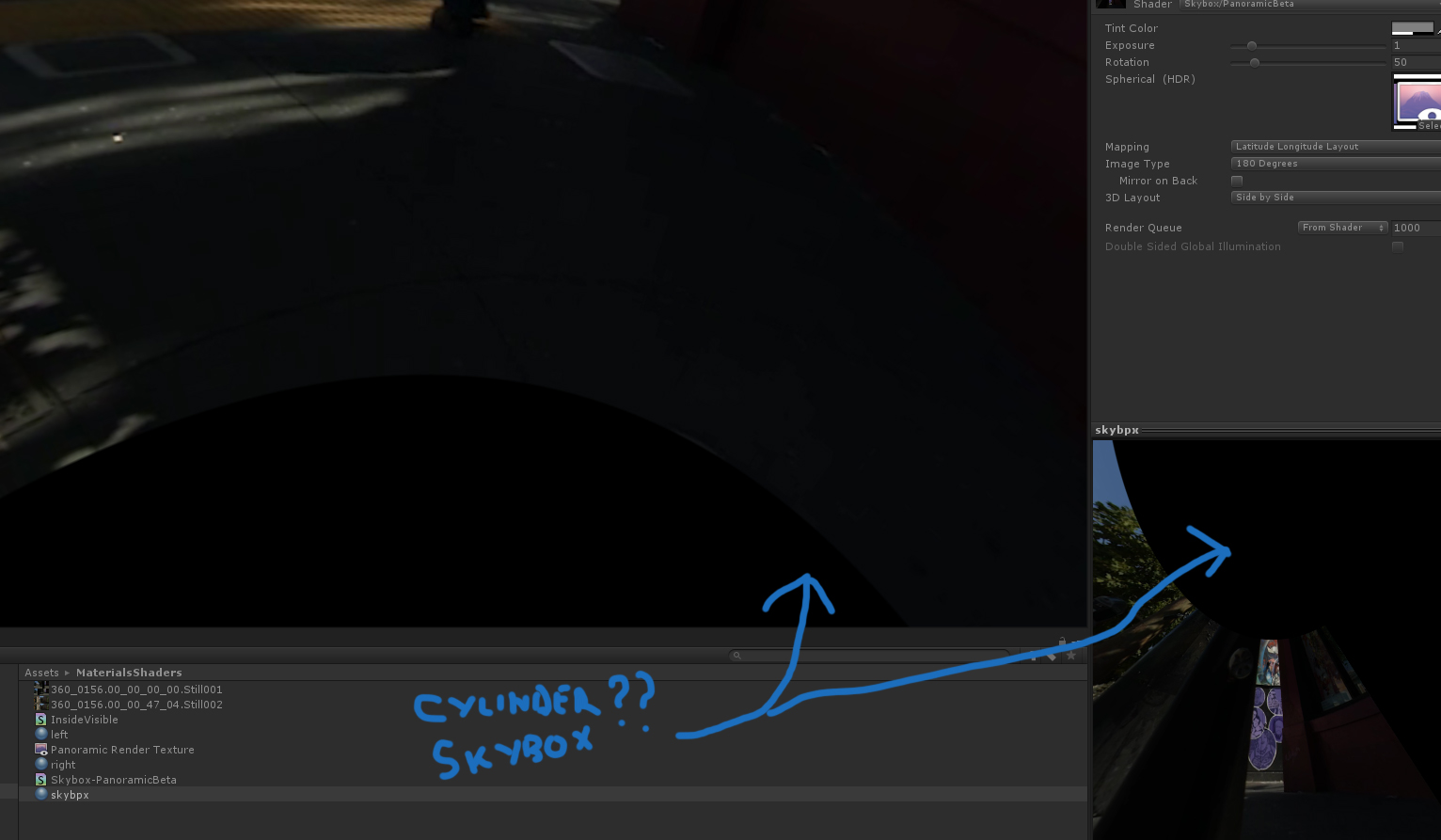
My second test was the use of a left and right camera, each one eliminating two layers: left and right. each layer had an object, a hemisphere with a uvw map with flat coordinates, this works better than the first ... but ... the effect is not achieved completely. 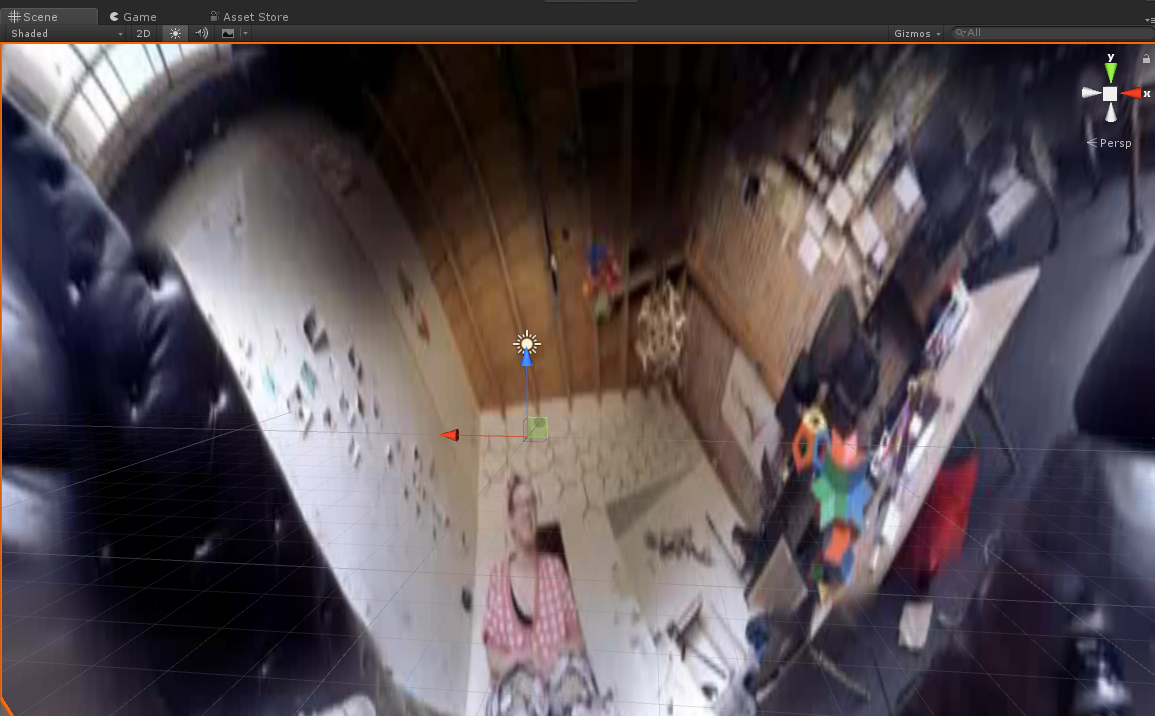
Can anybody help me?
Answer by Philkrom · May 21, 2019 at 05:52 AM
Hi @Danidel3D, did you find any solution ? Maybe converting 180 to 360 (adding black ?) would help ? I found this, not tested yet : https://github.com/aosoft/VR180MeshProjection Please keep me informed ! I suppose you are French (or speak french) ?
Answer by cyenketswamy · Jul 07, 2020 at 02:20 PM
There is a product on the Unity Asset store that was aimed at developers looking to create anaglyph viewers for use with Windows Mixed Reality headsets. It shows you how to configure a scene projecting separate input to each eye of the VR headset with two cameras. In your case you wouldn't require the cyan/red filters as you have stereoscopic input. The only thing you will do different is change the projection screen. The demos cover a flat plane screen and a 90 degree curved screen model. So you will need a 180 degree curved screen for 180 degree VR video. This you can create in any 3D modeling software. Just make sure to apply smooth shading and flip the normals.
Your answer

Follow this Question
Related Questions
Changing the impression of 3d depth 0 Answers
Unity Input and Oculus Rift with Touch Controllers in Unity 2018.3.7f1 1 Answer
How to have view within view in VR? 0 Answers
Unity 5 Oculus DK2 Game Crashes When Loading Parse Scoreboard Scene - HELP? 2 Answers
How do you make configurable joints play nice with VR controllers? 0 Answers