Unity Input and Oculus Rift with Touch Controllers in Unity 2018.3.7f1
Hi there,
I'm currently trying to use the Input System from Unity combined with the Oculus package of the Package Manager to have a lighter project.
Everything seems to work just fine, except for the Start button of the Left Touch Controller. Apparently, "joystick button 7" (As specified in the Unity Input for Oculus) do not register the Start Button, but the X button instead. The exact same button (the X button) is as well responding to "joystick button 2" when registered.
I'm attaching a screenshot of the current mapping to this post and here's the link to the project's repository, and more precisely the script and exact line where I'm fetching the input. 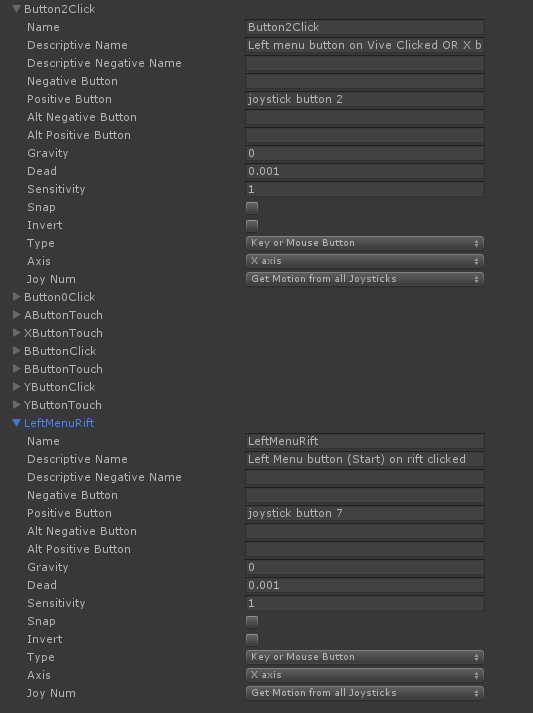 I'm working on Unity 2018.3.7 and am using the last version available for the Oculus Desktop package in the Package Manager (1.29.1).
I'm working on Unity 2018.3.7 and am using the last version available for the Oculus Desktop package in the Package Manager (1.29.1).
Thanks for your help !
Answer by Jamy4000_Absolute · Mar 19, 2019 at 03:20 PM
Ok I just found the error : To fetch the Start Button of the Touch controller, we have to get joystick button 6 and not 7 as written in the doc.
If anyone from Unity see that, would be cool to change it in the documentation.
I have a similar problem in which some oculus button inputs are also being registered as gamepad inputs. Did you manage to solve the issue?
Your answer

Follow this Question
Related Questions
Pull OVRCameraRig over RTS map via touch controller grabbing gesture 1 Answer
Unity XR Interaction Manager Bug? 1 Answer
Oculus Touch Joystick interaction 0 Answers
I can't access play mode with Oculus 0 Answers
How does VR controller position works? 2 Answers