- Home /
WEB GL optimization checkbox level disappeared from Build settings in 5.4?
i upgraded from Unity 5.3 to 5.4 and i noticed that in Web Gl BuildSettings there is not the Optimization (Slow, Fast, Fastest) option.
i do not think it has been removed, but moved... Where? Thanks.
Answer by Schubkraft · Mar 06, 2017 at 09:05 AM
It has been removed since it didn't make that much of a difference and release builds are now always "fastest". And with the new improvements it doesn't recompile all the things all the time but just the items that actually changed.
THanks. In fact i was wondering why my webgl app takes 40+seconds just to load so i thought this could be because of optimization settings, so by googling on it i found that "fastest" could make it faster. Any idea on how to drastically $$anonymous$$imize inital loading time?
"Initial loading time" consists of three main things and the usual tips apply:
downloading files from the server
parsing the code file
compiling the code
Create a very small "loading scene" that has just a menu or something and load everything else later via asset bundles. And make sure to not drag any 'modules' into your game you don't need so Unity can strip these. Try the build-report tool to see what is dragged into your build by what scene: After a build finishes go to files.unity3d.com/build-report/, click through and see what is what.
Your answer