- Home /
Creating a nebula
Is there a way to create a "nebula" using the particle system? I want to be able to fly into a nebula and back out of it.
If there is, can anyone point me in the right direction in making one...thanks in advance.
Answer by duck · Dec 04, 2009 at 02:38 PM
You can do this without any code at all:
- Create a default particle system from the menu in Unity's UI
- Delete just the "Particle Animator" component
- Check the "One Shot" option in the emitter settings
Now you have a static set of particles. The min & max emission controls how many particles there are (you should probably set them both to the same value, unless you want a random value somewhere between the two). The default particle textures are already fairly suitable as they are have a fuzzy glow look. Try these values for a nebula-like effect:
- Min size: 0.1
- Max size: 0.7
- Min & Max emission : 200
Of course you might want to use some custom particle textures, colour variations, and adjust the size to fit your game.
It looks awesome, but I don't know how to make it larger...I have tried to scale it up, but it doesn't work...I am lost...
Got it too work...just played around with the $$anonymous$$ & max size along with the $$anonymous$$ & max emission...to get it too work! :)
I think the "One Shot" option has been removed, at least I couldn't find it(sorry to cause trouble if it's still there and I couldn't) Anyway, I changed the simulation speed to about 0.001 and that did the trick for me. Further the looping and prewarm should be turned on. Sorry if this doesn't workout for anyone else, I am just a beginner.
@shimona This answer was back in 2009. "One Shot" option was removed around Unity 4.1.5 : https://answers.unity.com/questions/521834/is-there-oneshot-particle-settings-in-unity-415.html
Answer by dkoontz · Jan 12, 2010 at 05:30 AM
Duck's suggestion is excellent but you might leave in the particle animator on your nebula game object so that you can set the color of the particles. If you delete the animator your nebula will be white as there is no other exposed property for setting the color of the material. Or you could set a different material in the particle renderer, one that has you color baked in.
Answer by mdaustin · Feb 07, 2010 at 11:09 PM
I have started a Blog for Unity and the first post is on how to create a nebula. Take a look if you are still interested. http://mikedaustin.blogspot.com/
I found your post here : http://robotduck.wordpress.com/2010/01/27/quick-tip-particle-system-nebula/
I've moved that blog now - I keep my unity stuff here: http://ndunity3d.blogspot.co.uk/ now. That method of making a nebula is not the best anymore I'll add a new method soon.
Answer by Xefier · Apr 30, 2017 at 10:19 AM
@SpiritWebb This can be done with particles but it doesn't look that great and looks especially bad in VR. I have a much more advanced system that uses 3D GPU noise shaders on an inverse sphere. I also made it so that you can move around and explore virtually infinite nebulae of all colors. Best of all it's available on the asset store!
https://forum.unity3d.com/threads/released-procedural-nebula.467260/
Your answer

Follow this Question
Related Questions
How i use mesh collider with vfx graph? 1 Answer
Particles effect in a progress bar 1 Answer
Targeted Electric Charge Particle Effect 1 Answer
Dynamic space effects 2 Answers