- Home /
Is there a more efficient way for me to make a map with modular pieces?
Hello! I currently have textures that I put on a plane then copy and paste the plane around so it all fits and whatnot, be it for walls, floor or ceiling, and I was wondering if there is a more organized and/or efficient way for me to build my map with these things rather than making a mess in the hierarchy and having thousand of planes? I had the idea for using a big plane and tiling the texture to fit but the problem is that if I need a plane smaller than that one I have to make a copy of the texture, if not multiple, to fit with different sized planes.
Is there something that maybe works like the array modifier or instance duplication in blender?
Answer by Esteem · Oct 22, 2018 at 04:13 PM
you can create a model in blender, make a prefab out of it in unity and then make a snap script that will spawn and position it properly in world space.
I don't believe that helps me? Unless you are saying to model the entire map in blender.
$$anonymous$$y issue is that, although copying and pasting quads over and over works to build my map, it makes a mess in the hierarchy.
if it's literally just the number of objects that's bothering you, you can always combine those meshes together and create 'chunks' of plane meshes or you can parent them under some other object if you actualy care even less about it and just want the hiearchy window to look clean.
Answer by Iarus · Oct 22, 2018 at 11:39 PM
Have a look at pro builder, it's free in Unity 2018. https://unity3d.com/unity/features/worldbuilding/probuilder I don't know if you can make super high-rez photo realistic maps with it, but you're currently using planes for all your level geometry. So Pro Builder should be well adapted to your needs.
Your answer

Follow this Question
Related Questions
Modelling a repeating texture overlayed with details. 0 Answers
How to make plane which cover 360angle 0 Answers
Map jpg to plane question 1 Answer
What is the best way for making "letter tiles" (a la scrabble) utilizing Unity planes? 2 Answers
Same texture across two materials, is the texture loaded twice? 0 Answers