- Home /
Modelling a repeating texture overlayed with details.
I have some very simple objects that are meant to be "big" in the scene. They are basically skyscraper-style buildings. I have a subtle repeating texture that covers them. When I say "subtle," I mean that it is designed to not look horrible when tiled hundred of times on a single face of an object.
I have detail images to add to the buildings at certain spots to make them more interesting. Windows, cracks, signs, edge enhancements. All of these details are flat 2D.
So my first thought was to put sprites with the details over the top of my buildings. But they are always either two close to the face or too far. When the sprites are exactly aligned, there is a rendering artifact where I guess the renderer is confused about which of the two faces occupying the same space should be shown. But if I move the sprites out far enough to avoid this artifact, then some camera angle will betray that the detail sprite is an inch or so away from the surface it was supposed to match.
I'm modelling in Blender FYI.
I avoided modelling the building object with extra faces to show the details because that caused some other problems. I won't describe them unless somebody asks. But basically it's nice to have a stupid simple building with 6 faces and the repeating texture. And then just decorate it in Unity.
How would you do it? I'm sure I'm missing something that would make it simpler. Maybe I need better UV texture mapping skills in Blender.
Look for info about decals, it should be what you need. EDIT: free asset for decals
OSG, decals was a good answer. If you want, post in answer form ins$$anonymous$$d of comment and I will accept.
Your answer

Follow this Question
Related Questions
Texture distortion at poles on sphere - projecting texture on the inside of the spehre 0 Answers
Model in Blender, or Block in Unity? 0 Answers
Terrain detailed objects rotated + mesh wont save? 0 Answers
Importing blender files brings blank materials 1 Answer
What is the best way to export textures with objects? 2 Answers