Lighting issues despite not having normals,Lighting not displaying correctly despite no normal maps
Hi, I'm new to Unity (starting today) and I've run into an issue. Depending on how I move the editor camera around, the lighting on the model of my map will change. For example, I look to the left and it's darker and then looking to the right it gets brighter. I also noticed that point lights and such only light half of whatever object. I've experienced this issue before in UE, but only when dealing with normal maps. My textures don't have any normal maps, so I'm not sure what the issue is. I tried setting one material's normal map as the same texture and it fixed the issue, but it makes the materials way darker. Is there any easy way to fix this?
Your answer

Follow this Question
Related Questions
Imported mesh can't texture + Lighting not travelling through empty space. 1 Answer
Wrong tangents on parts of model after importing model. 1 Answer
Looking for help with creating a gold texture/reflection for mobile games 0 Answers
How can i make a tiled/striped texture on a sphere ? (see example below) 0 Answers