Imported mesh can't texture + Lighting not travelling through empty space.
Please see attached image I have encountered two irritating problems: ![alt text][1] [1]: http://imgur.com/a/mStA0
First, the material texture will not apply to these two objects. They are imported meshes from blender. I went into blender's edit mode and UV unwrapped them as per most topics solutions, but they still look like this. Note - UV unwrapping is all I've done, I had no material setup in blender whatsoever. If this is required no previous post has mentioned it.
For reference, the same material applied to the room and corridor is also applied to that cube. The material is not at fault.
The second issue I have is the lighting. For some reason, hardly any light is making it out into the corridor. Why is this? The room's shape was originally a sphere and I flipped the faces so they were facing inwards as otherwise it would not draw the room, as it imagined it was a solid object. How do i get the light to fall off properly onto the corridor object?
Answer by crazycrinkle · Jun 12, 2017 at 05:49 PM
I have not solved the lighting issue yet, but for anyone stumbling here with a similar texturing issue from blender I can say this:
I tested this with a bunch of small edits and imports this evening. Using an ICOSPHERE (not a UVSPHERE) solved this. I can only assume it is because the UVSPHERE uses quads (square faces) instead of tris (triangle faces).
Also if you're using a sphere or a box as some kind of room the player will go in, don't forget to flip the shape normals (edit mode > w). Any help with the lighting issue is appreciated. However I'm going to try following the same process I originally followed with the UV sphere with the ICO (as all the dengenerate objects from the sphere also had Quads.
Your answer

Follow this Question
Related Questions
Lighting issues despite not having normals,Lighting not displaying correctly despite no normal maps 0 Answers
Wrong tangents on parts of model after importing model. 1 Answer
Some objects are not affected by light 0 Answers
How do I get smooth edges for a voxel game? 1 Answer
Keeping the size of a texture constant across different 3D gameobjects 0 Answers