Failed to Start Unity Package Manager Unity version 2017.3
Hi, I updated to Unity 2017.3 yesterday and now I am getting this error "Failed to start Unity Package Manager: operation timed out. Please see the Editor.log file for more information."
I tried uninstalling and reinstalling unity with no success.
Any thoughts on how to fix this issue?
Thanks!
Hi @rondonax,
Same problem here... with the 2017.3.1f1 version...
have you find a method to fix this issue?
regards,
I have just developed the same problem. This happened after a windows 10 update on $$anonymous$$arch 14 2018. I am about to try the anti-virus whitelist thing but I'm sure it's to do with the Win10 update. $$anonymous$$inecraft also stopped me logging in to my realm - probably the same issue.
Hi @Bruv ,
Please let us know if you resolve this issue. This is already good info to know that a Windows update exposed the issue. I'll share with our QA $$anonymous$$m.
Thank you!
Pascal
Already put in this comment but it's gone? Start again. I whitelisted the Unity and $$anonymous$$inecraft java files but it made no difference - still the same. After several re-starts and a few Ctrl-Alt-Deletes (and a few auto reports sent to $$anonymous$$icrosoft) and a couple of hours of cursing it all started to work again. Worked fine last night. Got up this morning, booted the computer, clicked the Unity icon, same problem back again. This is so frustrating.
Answer by okcompute_unity · Mar 03, 2018 at 10:09 PM
Hi,
First recommendation to fix this issue is to install the latest patch release for the major release you are using. We have fixed all known issues related to startup problems where the Package Manager is involved. You can download latest patch releases here: https://unity3d.com/unity/qa/patch-releases
If the issue persist after updating to the latest version. Please follow these guidelines:
1) The Unity Package Manager process (upm-win.exe on Windows or upm-macos on macOS) is signed and marked as legit. Anti-virus software should not block the process for most part. But, we still sometime get reports from users of this happening. Try to whitelist the process in your anti-virus software configuration (refer to your anti-virus software documentation to learn how to do it).
2) By default Unity http request to the package manager process do not goes through the proxy if you have one configured. But you can break this by accident if you have not overridden the UNITY_NOPROXY environment variable properly. If you did override this env var, make sure to include 127.0.0.1 in the list of addresses that should not go through your proxy (ex: UNITY_NOPROXY=127,0.0.1,....
3) There is a bug in March 2018 beta release of Windows Defender. This bug affects many softwares and Unity is one of those.
Until Microsoft fix the issue, the workaround they posted is to revert the antimalware platform to the version before the Beta. From an elevated command line prompt:
"%programfiles%\Windows Defender\MpCmdRun.exe" -resetplatform
If this solution still does not work for you. Try this solution instead (thank you @RobertRy!):
1. Open the Windows Defender Security Center (you can find it by typing Windows Defender in the Windows 10 search box)
2. Open the item called "Virus & threat protection" - it is the one with the shield icon
3. Click on the "Virus & threat protection settings"
4. Scroll down to "Exclusions"
5. Click on "Add or remove an exclusion"
6. Click on the plus sign "+ Add an exclusion"
7. Select the last exclusion type with the name "Process"
8. Type the name "upm-win.exe" into the box and click on "Add"
9. Close the Windows Defender Security Center 10.
That's it!
If after trying these workarounds you are still enable to start Unity, please report a bug so we can investigate further and resolve the problem for you and others: https://unity3d.com/unity/qa/bug-reporting
Regards,
Pascal
Hi @nobodyx2 ,
Did you try the solutions listed above?
What version of Unity are you using?
Regards,
Pascal
I used to last version of Unity.I've tried other versions.I wiped it over and over again.But no results.
Answer by Bruv · Aug 14, 2018 at 09:16 PM
Just an update which may or may not help. I could not resolve this issue no matter what I tried. In the end I determined (as far as I could tell) that it was a definite problem with the Win 10 update. I read somewhere since that Win 10 may give problems on some "older computer" configurations. I don't know if that is true or not but Because I had the Win 10 upgrade from Win 7, I was able to completely reformat my hard drive and reinstall my original Win 7. I then rebuilt my hard drive including Unity 2017. Everything worked perfectly. No more problems. However, my computer was about 5 years old with fairly average specifications so I decided to get a new computer. My new computer has quite high specifications and is running Win 10 and Unity 2018.2.2 without any problems at all. If you have this problem it may simply be that your machine is one of the unlucky ones that can't run Win 10 properly???
The program works on Windows 7.But it hasn't worked since I upgraded to Windows 10.
@ nobodyx2 I am using Win 10 version 1803, OS build 17134.228. As far as I know this is the latest update.
Just to get some more data into this:
I have the same problems as OP.
I tried all the exclusion lists (defender, AV)
I tried with latest LTS (2017.4.10f1) and 2018.2.6f1.
I run an i7 930
it worked with windows 10 (upgraded from 7) before
thinks got wonky 2-3 weeks ago
some other apps are affected aswell, but most work; the ones that are affected seem to rely on some internal network communication
Can someone who has this problem check for similarities with my experience?
Hi @Skyfly , If it started to get wonky 2 or 3 weeks ago, it may be related to a Windows update. Same thing happened in the past with Windows Defender. $$anonymous$$ake sure you have the latest version.
Latest versions of unity? I thought theses were the latest regular and LTS versions. Or latest defender? There are no updates queued...?
Your answer