The question is answered, right answer was accepted
Can't decompress package Unity 2017.1.f3
Hi,
When i want to import a package from the asset store or from other, i have this bug :
Failed to import package with error: Couldn't decompress package UnityEditor.Web.JSProxyMgr:DoTasks()
I have reinstall Unity two times but nothing, I didn't have this bug on Unity 5.6 and i have check all possibility for fix this on the forum but nothing work.
So, any idea ?
For me this turned out to be because of an antivirus program - Bitdefender was blocking 7zip from decompressing the file. I added 7zip to the whitelist in Bitdefender and it worked.
Answer by TexusDark · Jul 19, 2017 at 10:58 PM
I have the solution !
Create a folder like "MyGames" in C:\ (At the root) and create your project in the folder.
Still not working for me. I've searched the web and tried everything? Is this still an issue for anyone? I am simply trying to install a package from the asset store and it just gives that same failed to decompress package. I've changed my project to the root directory, I have PLENTY of free space, ALL permissions are set appropriately.
Please Help me i have done tried the solution you posted above and it came up with the same error Please help me i have a deadline to meat
$$anonymous$$y only solution has been to repeatedly try to download it. Eventually the asset downloads. No solution but it "works" for me. Try resetting your connection, router, etc. I haven't really figured out the sweet spot but enough downloads I can get it. This also seems to be an issue with larger packages. I wish Unity would do some validation on the download to prevent packet loss issues