- Home /
Should i use Standard unity assets Movement controller or my own script?
the main issue using standard unity assets movement controller is that i don't know where some stuff are located, for example sometimes i can't find Inputs section from the scripts, so for example i want to change WASD.
Answer by AmberDambey · May 12, 2020 at 06:32 PM
You can change the WASD keys in Edit>Project Settings...>Input>Axes and other input settings as well. I would suggest using a custom script for handling input in a much more flexible and controllable way, such as for doors that open when you walk up to them, or certain areas that slow your speed down. In a C# script, you can use the Input.GetAxis(string axisName) function to get the movement input. Check the Unity Scripting Documentation for more info about input handling.
So, i should use a custom one if i want custom stuff, but if i use the $$anonymous$$ovement Controller then i can change axis.
Your answer

Follow this Question
Related Questions
Resetting config for build, such as Input settings. 0 Answers
Climbing stairs and climbing on a slide 0 Answers
How do I disable player input action map and enable the UI action map? 4 Answers
Unity 5 ThirdPersonController 0 Answers
How can i make a FF Crystal Chronicles Ring of Fates Controller in Unity ? (Final fantasy) 0 Answers