- Home /
Resetting config for build, such as Input settings.
So yesterday I finally decided to upgrade to the newest version of Unity 2018.2.2f1 and of course it had to break a bunch of things. I am working on a Mac. Now I've fixed everything as far as the editor goes, everything is working just like before.
However, when I build my game, controller support stops working. I am using a PS4 controller by the way. I have no clue as to why, since I didn't change anything, and it works perfectly fine in the editor. Furthermore, the mouse movement, which controls the camera, feels sloppy, as if the sensitivity is turned down or something.
I also can't rebind the Input on the config screen when launching the application, it seems like the controller does nothing. Furthermore, I have no idea how to set the Input config back to the default keys. Each time I build, it has saved the Input, so it doesn't get overwritten. This is immensely frustrating, so hope someone out there can help me.
Your answer

Follow this Question
Related Questions
Distribute terrain in zones 3 Answers
ini file outside of build 1 Answer
Unity 5 ThirdPersonController 0 Answers
Default Save directory 2 Answers
Why does Controller.move work fine in editor, but not in build since 4.0 upgrade? 1 Answer