- Home /
Movement speed based on audio input
Hey all,
I am trying to use a mic input to control the movement speed of a character which I have managed to get working however my problem is that when I set the AudioSource to mute (because I don't want the player to hear their own voice played back to them) then I no longer get a return value.
I was wondering if anyone knew a way to set the AudioSource to mute but still return some values in regards to the input. I have tried to set the volume to 0 and have it unmuted but that didn't work either.
Here is the code I am using:
private AudioSource audioSource;
public float loudness;
public float sensitivity;
[Range(0, 100)]
public float sourceVolume = 100;
private string selectedDevice;
void Awake()
{
audioSource = GetComponent<AudioSource>();
audioSource.mute = false;
audioSource.loop = true;
selectedDevice = Microphone.devices[0].ToString();
}
public void StartMicrophone()
{
audioSource.clip = Microphone.Start(selectedDevice, true, 10, 44100);
while (!(Microphone.GetPosition(selectedDevice) > 0)) { }
audioSource.Play();
}
void Update()
{
audioSource.volume = (sourceVolume / 100);
loudness = GetAveragedVolume() * sensitivity * (sourceVolume / 10);
if (!Microphone.IsRecording(selectedDevice))
{
StartMicrophone();
}
}
float GetAveragedVolume()
{
float[] data = new float[256];
float a = 0;
GetComponent<AudioSource>().GetOutputData(data, 0);
foreach (float s in data)
{
a += Mathf.Abs(s);
}
return a / 256;
}
Answer by Atran · Sep 18, 2016 at 02:09 PM
I implemented a game for the birthparty of my son which included steering a spaceship with miro input (higher volume => spaceship flies higher). I didn't had the issue you mentioned (hearing what you record), but i am also wondering why you use the method AudioSource.Play() in line 23 ...
Here's my the class from my game for the mic input:
using UnityEngine;
using System.Collections;
public class MicrophoneVolumeMeter : MonoBehaviour {
public float timeForVolumeCalcInSeconds = 0.3F;
private AudioClip audioclip;
private AudioSource audioSource;
private float timeLastVolumeWasTaken = 0;
private float lastVolume = 0;
// Use this for initialization
IEnumerator Start () {
yield return Application.RequestUserAuthorization (UserAuthorization.WebCam | UserAuthorization.Microphone);
if (Application.HasUserAuthorization (UserAuthorization.Microphone)) {
foreach (string device in Microphone.devices) {
Debug.Log ("Microphone name: " + device);
}
if (Microphone.devices.Length == 0) {
Debug.LogError ("No Microphones available!");
} else {
audioSource = gameObject.AddComponent ("AudioSource") as AudioSource;
if (audioSource == null) {
Debug.LogError ("audioSource is null!!!!");
}
}
} else {
Debug.LogError ("User gave no access to his microphones!");
}
}
// Update is called once per time unit (normally 0.2 seconds)
void FixedUpdate () {
if (audioSource != null) {
if (!Microphone.IsRecording (null)) {
audioSource.clip = Microphone.Start (null, false, 1, 44100);
} else {
if (Time.fixedTime - timeLastVolumeWasTaken > timeForVolumeCalcInSeconds) {
timeLastVolumeWasTaken = Time.fixedTime;
float[] samples = new float[audioSource.clip.samples * audioSource.clip.channels];
audioSource.clip.GetData (samples, 0);
lastVolume = Mathf.Round (calculateAverageVolume (samples) * 10000F) / 100F;
Debug.Log ("Time: " + Time.fixedTime + " / average volume * 100F = " + lastVolume);
Microphone.End (null);
}
}
}
}
/// <summary>
/// Calculates the average volume of the given samples
/// </summary>
/// <returns>The average volume.</returns>
/// <param name="samples">Samples.</param>
private float calculateAverageVolume (float[] samples) {
float sum = 0;
for (int i=0; i < samples.Length; i++) {
sum += samples [i] * samples [i]; // sum squared samples
}
return Mathf.Sqrt (sum / samples.Length); // rms = square root of average }
}
/// <summary>
/// Gets the last calculated volume taken from the microphone (ranges roughly between 0 and 1)
/// </summary>
/// <returns>The last volume.</returns>
public float getLastVolume () {
return lastVolume;
}
}
Hey thanks for getting back to me. I have the line audioSource.Play() because without it I get the same problem.
Your answer