- Home /
Why I am getting Negative Decibels (around -70dB) where Normal Speech around 60dB
Hi all....
I try to monitor sound decibels using this scripts but why i am getting Negative Decibels ?
in theory, sound from Normal Conversation will result 60db and even silent room will make 10-20dB...
any idea ?
Result of Decibels Calculation : 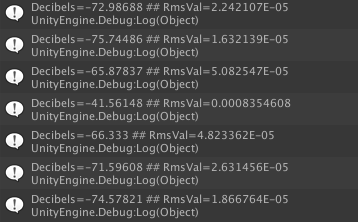
Below are my source :
using System.Collections;
using System.Collections.Generic;
using UnityEngine;
public class VR_SoundMonitor : MonoBehaviour {
//===>PUBLIC
public float DecibleValue;
public float RmsValue; // { get; set; }
public float PitchValue;// { get; set; }
private AudioSource audioSourceObject;
//===>PRIVATE
private float[] _spectrum;
private float[] _samples;
private float _fSample;
//===>KONSTANTA
const int QSamples = 1024;
const float RefValue = 0.1f;
const float Threshold = 0.02f;
// Pre Initialization...
void Awake(){
}
// Use this for initialization
void Start () {
audioSourceObject = GetComponent<AudioSource> ();
InitVariable ();
InitMicrophone ();
}
//Nyalakan Microphone
private void InitMicrophone()
{
// audioSourceObject.pitch = 1.0f;
audioSourceObject.clip = Microphone.Start ("SoundMonitoring", false, 60, 44100);
while (!(Microphone.GetPosition(null) > 0)) { } //TODO: untoggle
audioSourceObject.Play();
// audioSourceObject.mute = true;
}
private void InitVariable()
{
_samples = new float[QSamples]; //use constanta (3 below)
_spectrum = new float[QSamples];
_fSample = AudioSettings.outputSampleRate;
}
// Update is called once per frame
void Update () {
CalculateAnalyzeSound (audioSourceObject);
Debug.Log ("Decibels="+DecibleValue+" ## RmsVal="+RmsValue);
}
public void CalculateAnalyzeSound(AudioSource audio)
{
//===>VARIABLE...
float _RmsValue;
float _DbValue;
float _PitchValue;
//===>IMPORT DATA...
audio.GetOutputData(_samples, 0);
int i = 0;
float sum = 0;
for (i = 0; i < QSamples; i++)
{
sum += _samples[i] * _samples[i]; // sum squared samples
}
//===>CALCULATE
_RmsValue = Mathf.Sqrt(sum / QSamples); // rms = square root of average
_DbValue = 20 * Mathf.Log10(_RmsValue / RefValue); // calculate dB
if (_DbValue < -160) _DbValue = -160; // clamp it to -160dB min
// //(OLD) GetComponent<AudioSource>().GetSpectrumData(_spectrum, 0, FFTWindow.BlackmanHarris);
// audio.GetSpectrumData (_spectrum, 0, FFTWindow.BlackmanHarris);
//
// float maxV = 0;
// var maxN = 0;
// for (i = 0; i < QSamples; i++)
// { // find max
// if (!(_spectrum[i] > maxV) || !(_spectrum[i] > Threshold))
// continue;
//
// maxV = _spectrum[i];
// maxN = i; // maxN is the index of max
// }
// float freqN = maxN; // pass the index to a float variable
// if (maxN > 0 && maxN < QSamples - 1)
// { // interpolate index using neighbours
// var dL = _spectrum[maxN - 1] / _spectrum[maxN];
// var dR = _spectrum[maxN + 1] / _spectrum[maxN];
// freqN += 0.5f * (dR * dR - dL * dL);
// }
// _PitchValue = freqN * (_fSample / 2) / QSamples; // convert index to frequency
//===>RETURN VALUES (FINAL)
RmsValue = _RmsValue;
DecibleValue = _DbValue;
// PitchValue = _PitchValue;
}//end_CoreAnalyzeSound(...)
}//end_All
Answer by aldonaletto · Aug 21, 2017 at 03:28 AM
Decibels are relative measurement units: 10 times the log10 of output power/reference power, or 20 times log10 of output voltage/reference voltage. Since the samples are directly proportional to the output voltage, I've adopted 20*log10(samplesRMS/refValue). But the value adopted as refValue is totally arbitrary - there's no fixed relationship between sample value and the actual output power because it depends on the hardware, the master volume, the speakers etc.
You can get bigger dB values by simply reducing refValue: if refValue is reduced from 0.1f to 0.01f, for instance, the results will get 20dB higher; if reduced to 0.001f, the results will grow 40dB.
Hi @aldonaletto, thanks for replying.
so, there's no way to find accurate value for refValue or what''re average for most device ? How about frequency (Hertz), will be same relative as Decibel ?
No, there's no standard on that subject: the samples are floats that vary from -1.0 to 1.0, but there's no defined relationship between the sample value and the actual sound pressure levels - all that stuff varies wildly among different computers and speaker systems.
And things get even worse when one tries to measure input levels: since many systems have Automatic Gain Control, quiet sounds may be more amplified than the louder ones - without AGC, the system could be calibrated using some reference sound.
EDITED: Different from sound level, frequencies are not modified by the record or play system, thus one can measure them accurately. The routine above just finds the more intense spectrum value and convert it to frequency.
@aldonaletto Thank you so much for your expertise in this. I have been trying to find the decibel value of an audio input through my $$anonymous$$icrophone but get a value of -160(it shows a value -infinity when clamping is removed). What do you think I must change ? Reducing the RefValue doesn't make a difference.
Hoping for your quick response, Thanks in advance.
If you get -inf as a result of the log it means your actual rms value is "0". That means compared to the reference rms value your signal is "infinitly more silent". He clamps the value to -160 since that would meen your signal is "0.00000001" times the reference value, so basically just silent.
Answer by uditkhiraiya · Jan 31, 2018 at 07:24 AM
@Bunny83 Thank you for your response ! Yes, that makes sense. So it turns out that I have to play the audio clip I recorded from the microphone with a delay of at least one second to see some sort of an increase in Db Value. Is there a way I can analyse the microphone input to calculate the Db value without a play back ?
Thanks, Udit Khiraiya.
Your answer

Follow this Question
Related Questions
How to record audio in chunks and send through websocket? 0 Answers
AudioClip dont listened in script component 1 Answer
Multiple Microphone Inputs 0 Answers
Help with Null Reference Exception please. 1 Answer
PlayClipAtPoint Qualify with Type Name 2 Answers