- Home /
Unity Events executed out of order
According to this page Events in unity are suppose to execute in a specific order. Specifically, OnCollisionEnter is supposed to be called right after all of the OnTriggerEnter functions have been called on all objects; however, FixedUpdate and Update are both being called at least once in between calls to my OnTriggerEnter2D and OnCollisionEnter2D functions in my Enemy class.
Here is my code:
public class Enemy : Combatant
{
public int kill_points;
public float force;
public List<GameObject> path_verticies;
private int pathi;
private bool on_path;
private bool is_flying;
private bool ignore_collision; //Used for ignoring collisions with walls, if the enemy has already touched an enemy_controller.
void Start ()
{ Init();
pathi = 0;
ignore_collision = false;
is_flying = false;
if (gameObject.tag.Contains("Fly")) is_flying = true;//Assuming contains is cheaper than a full string compare.
on_path = null != path_verticies && 0 != path_verticies.Count;
}
private void FixedUpdate() { ignore_collision = false; }
void Update ()
{ if (!CheckBounds()) Destroy(gameObject);
if (on_path)
{ transform.LookAt(path_verticies[pathi].transform, Vector3.up);
transform.Rotate(new Vector3(0,-90,0));
phys.velocity = transform.right * speed;
}
else dx = Mathf.Sign(Cx) * speed;
}
public void Flip(){ Cx *= -1; }
#pragma warning disable CS0642 // Possible mistaken empty statement
private IEnumerator OnCollisionEnter2D(Collision2D collision)
{ if (on_path && path_verticies[pathi] == collision.gameObject)
{ if (collision.gameObject == player)
{ throw new System.NotImplementedException();
yield return new WaitForSeconds(0.1f);//Used to prevent damage to the player if the player landed on top of the enemy.
var atk = player.GetComponent<Combatant>().vigor.Attack(2);
if (Health.Atk.DIES == atk) player.GetComponent<Life>().Die();
} else pathi = (pathi+1) % path_verticies.Count;
yield return new WaitForSeconds(0.0f);
}
else if (on_path)
{ if (collision.gameObject == player)
{ yield return new WaitForSeconds(0.1f);//Used to prevent damage to the player if the player landed on top of the enemy.
var atk = player.GetComponent<Combatant>().vigor.Attack(2);
if (Health.Atk.DIES == atk) player.GetComponent<Life>().Die();
} else if (collision.collider == On(Truebounds)) /*nothing*/;
else if (collision.gameObject.layer == 0 || collision.gameObject.layer == 8)// TODO
/*take velocity in the direction opposite of the normal and add it to
* the perpendicular component the enemy is moving in*/;
yield return new WaitForSeconds(0.0f);
}
else
{ if (collision.gameObject == player)
{ yield return new WaitForSeconds(0.1f);//Used to prevent damage to the player if the player landed on top of the enemy.
var atk = player.GetComponent<Combatant>().vigor.Attack(2);
if (Health.Atk.DIES == atk) player.GetComponent<Life>().Die();
} else if (ignore_collision) /*nothing*/;
else if (collision.collider == On(Truebounds)) { if (is_flying) Flip(); }
else if (collision.gameObject.layer == 0 || collision.gameObject.layer == 8) Flip();
yield return new WaitForSeconds(0.0f);
}
}
private IEnumerator OnTriggerEnter2D(Collider2D collider)
{ var component = collider.GetComponent<MonoBehaviour2>();
if(!component) yield return null;
else if (on_path && path_verticies[pathi] == collider.gameObject)
pathi = (pathi+1) % path_verticies.Count;
else if (on_path) /*nothing*/;
else if (component.type == typeof(Enemy_Controller)) { Flip(); ignore_collision = true; }
yield return null;
}
#pragma warning restore CS0642 // Possible mistaken empty statement
//public void OnDestroy(){ }
}
And these are my timestep settings: 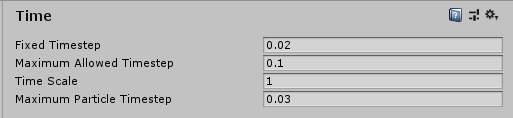
Your answer

Follow this Question
Related Questions
Can't reproduce some physics sequence 1 Answer
Altering Fixed Timestep when your game is running to allow for smooth low Timescale animation. 2 Answers
Is it possible to tick the fixed timestep manually or increase the timescale beyond 100? 2 Answers
Javascript Timescale Problem 0 Answers
Can i ignore timescale when playing AudioSource.PlayClipAtPoint ? 1 Answer