- Home /
Configuration dialog settings
Hello !
I was wondering if there was a possibility to "save" the input keys or the resolution chosen in the configuration dialog. I have an azerty keyboard, and "alt"+"shift" every time I want to launch my game is kind of annoying ... Same for the resolution.
So I would like to know if it's possible to memorize once for all what the user has put, and then let him change it every time if he wants, but at least keep the choices he made the last time by default for the next time.
I looked into the Edit/Project Settings/Player menu but I don't think it's in there :(
EDIT : No one knows how to remember what is put into the configuration dialog ?
Answer by perchik · Jul 31, 2013 at 04:43 PM
For starters, you could select 'always show the resolution dialog' and avoid having to press alt+shift everytime you load.
The only way I can think of maintaining those settings is to write some code to do it. Either throw away the default configuration and build a custom one, or write a script to save all the resolution/input information to PlayerPrefs at startup. Then check/load from playerPrefs at runtime to see if you need to change the resolution.
I'm not entirely sure about the input keys, but it should be the same process.
I already use PlayerPrefs for things specific for the game, but I don't know what script is called to create the configuration dialog, so I don't know where to add my code to valuate the keys and the resolution depending on his preferences.
Your answer