- Home /
ConfigurationErrorsException - Public Key Token not found
I was struggling for a long time with the following error: 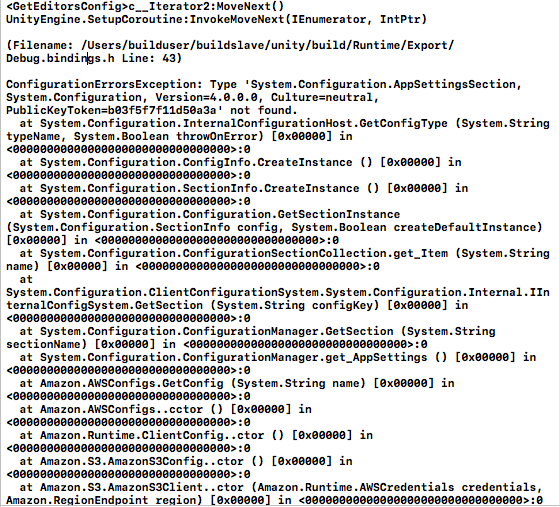
|The error was specific to macOS and iOS, stating that : - ConfigurationErrorsConfigurationException: Type 'System.Configuration.AppSettingsSection, System.Configuration, Version = 4.0.0.0, Culture = neutral, PublicKeyToken = b03f5f7f11d05a3a ' not found.
I couldn't find any resources which pointed to a solution.
I finally fixed it by chance, by doing the following: 1) downloading the portable .net library on windows then transferring it to macOS - https://www.microsoft.com/en-us/download/details.aspx?id=40727
2) Navigating to /Applications/Unity/Unity.app/Contents/NetStandard/compat/2.0.0/shims/netfx and replacing those dlls with the new dlls from the portable library.
Answer by JoshPeterson · Jun 05, 2018 at 11:55 AM
I would not recommend replacing any assemblies in the Unity installation. There is little chance the new assembly will work properly, so you'll likely have other issues, even if this one is corrected.
In general, this looks like it might be a problem wit the Api Compatibility level setting. What version of Unity are you using? What is the Api Compatibility level option?
Hi,
I was using unity 2018.2.0b5 but now I'm using unity 2018.2.0b6 .
I have set the API compatibility to .net 4.
Since the recent beta install , I have not had the public key token error. Not sure if my unity install is still using the overwritten dlls or has the issue been patched in the latest beta release.
Your answer

Follow this Question
Related Questions
Configuration dialog settings 1 Answer
I cannot find the setting to enable the configuration menu. 3 Answers
Player Settings configuration 1 Answer