- Home /
unity : How to apply different material to part of the object ?
Hi i imported an simple plane object from Blender using UniGLTF format. The object is consisted of 3 simple faces where each face has different material (simple solid color : red , green and blue). WHen the object is imported to unity , it will carry that 3 material (the inspector showing 3 shaders). Now if i drag a new material to the inspector (which is a simple solid white color) , it will override all those 3 materials. I then save the file, close it and re-open scene.
Now since the object only has 1 single material , how can if i want to reapply 3 different color /material to each faces , just similar like original one. How can i select the sub-object (face) and apply material to it?,Hi i imported an simple plane object from Blender using GLTF format. The object is consisted of 3 simple faces where each face has different material (simple solid color : red , green and blue). WHen the object is imported to unity , it will carry that 3 material (the inspector showing 3 shaders). Now if i drag a new material to the inspector (which is a simple solid white color) , it will override all those 3 materials. I then save the file, close it and re-open scene.
Now since the object only has 1 single material , how can if i want to reapply 3 different color /material to each faces , just similar like original one. How can i select the sub-object (face) and apply material to it?
Your answer