- Home /
Problem is not reproducible or outdated
Visual Studio 11 (2012) support
It seems that Unity doesn't yet support VS11, even though VS11 is backward compatible. So basically simply calling the VS11 executable just like the VS10 (2010) should be enough to work well.
I tried giving the path the dev_env.exe of VS11 but it launched instead the default editor, which is a bit odd.
Answer by gfoot · Jul 10, 2012 at 06:01 PM
It seems to work now. Unity 3.5.3f3, VS 2012 RC v11.0.50522.1 RCREL
Actually since answering I have noticed that Unity sometimes gets bored while launching Visual Studio and launches $$anonymous$$onoDevelop ins$$anonymous$$d. That kind of sucks.
I use an overwritten $$anonymous$$onoDevelop now to launch Visual Studio with custom settings, which seems the most robust solution overall, especially if you use DLLs.
Answer by Meltdown · Aug 14, 2012 at 06:06 AM
Unity 3.5.x works perfectly fine with the VC 2012 release candidate. You simply set the dev_env.exe as you did and it appears in your list of editors.
For those of us who are new to Unity, would you $$anonymous$$d pointing out where/how this variable can be set? Thanks
@blank_reg Thanks - I've since found it myself but I'm sure it will help others.
Answer by jbevain · Oct 21, 2012 at 10:20 PM
If you're looking for an integrated solution, you can checkout UnityVS. UnityVS is a third-party plugin for Visual Studio 2010 and 2012 that let you write and debug your Unity games easily from VS.
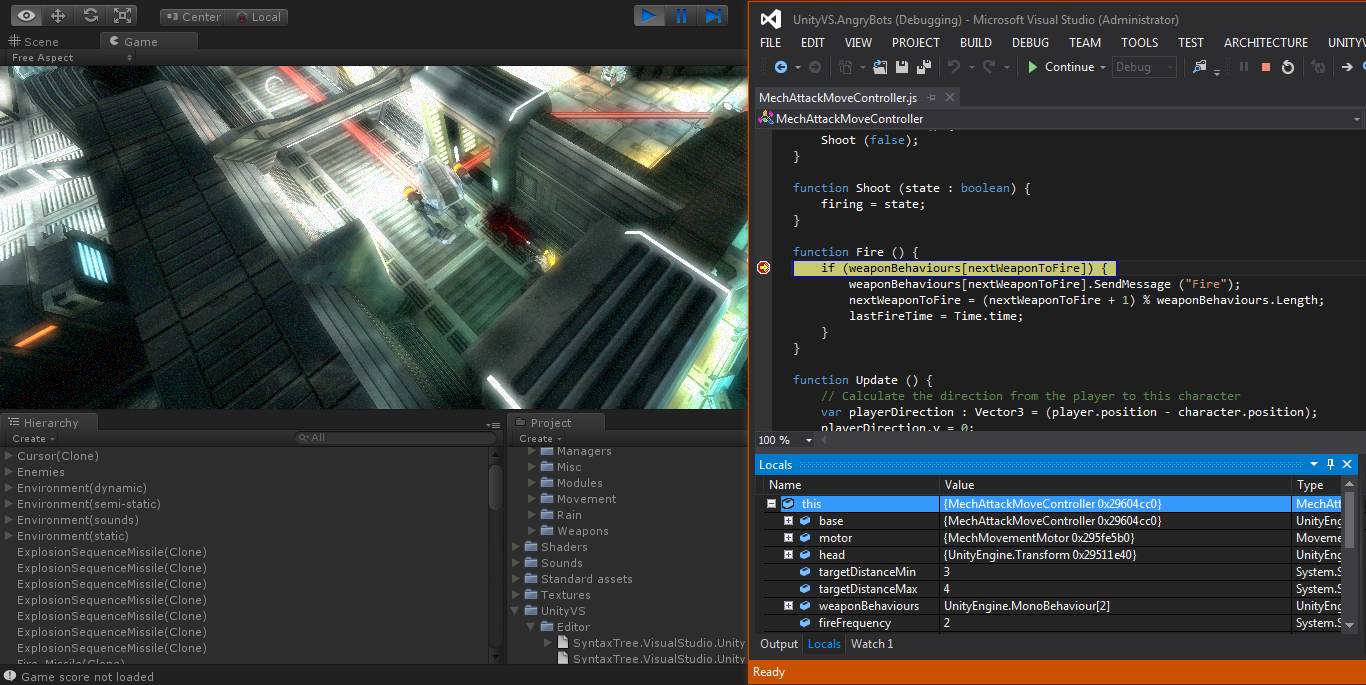
Disclaimer: I founded SyntaxTree, the company that does UnityVS.