- Home /
Question by
Rastatronics · Sep 24, 2015 at 07:12 AM ·
3dmeshrendererdepthcrop
Flat Mesh character in 3D Environment - Bottom cropped
Hi guys!
I am currently creating my first Unity project. I want to use 3D physics with 2D art (2.5D somehow).
Please take a look at the screenshot. I am using an orthagonal camera and scaling the scene on Y and Z axis to make everything look in a proper scale (this will hopefully allow me to use the built in shadow system for 3d objects).
As you can see on the screenshot my character is cropped at the bottom. Cropped character
I have already searched for hours but could not find a solution. I do not want to move the character upwards on the Y axis because this will break the depth sorting, but I need to show the part of the character that is now hidden by the ground.
I hope somebody can help me, Thank you!!
cropped-character.jpg
(224.4 kB)
Comment
Your answer