- Home /
How to highlight Unity keywords in Notepad++?
Does anyone know how to get Unity keywords highlighted when using Notepad++? After version 4.3, we can no longer simply grab the keywords out of UniSciTE.
At this point it's a matter of whether I want proper syntax highlighting or word-wrapping (Monodevelop has the highlight, but Notepad++ has word-wrap). I'd use Visual Studio, but I read that Unity doesn't work properly with the free version of Visual Studio. Any help is appreciated.
I love Notepad++ because I like Vanilla coding. I use it because I Dont have keywords and suggestions and other nonsense clogging up my window and making me a lazy and sloppy programmer :D
Selecting language in the dropdown is enough for me, with basic syntax highlighting.
Using $$anonymous$$ono or VS should be more about Attachment and advanced debugging (breakpoints, stepthrough, stack-tracing etc etc) which OBVIOUSLY Notepad++ does not provide. If you are happy to live without these features, go for Notepad++.
Just my thoughts.
Visual Code works perfectly fine, is small, can be used for debugging, etc. Whatever you read is outdated.
Answer by W.Walter · Jul 04, 2015 at 02:30 AM
I don't know what you've heard about VS, but honestly, its the best solution. Everything works fine, the only thing that doesnt work with the free version is opening specific scripts in unity and having the script open in VS (eg, external editor intergration). But apart from that, VS has the entire coding environment perfect... and is no comparison to notepad++. Monodevelop is simply horrible, it doesnt format code well, its slow, and I find it dumb (doesn't understand my code). I really think you should give VS a shot.
I would never suggest it as a high priority, but a list of keywords like that is helpful in fringe cases. I have opportunities to study my code where I don't have access to VS and I would appreciate it.
Your answer

Follow this Question
Related Questions
MonoDevelop variable name color 0 Answers
Are there any draw backs to using this kind of Switch statement? 2 Answers
error ... not a UnityEngine.Component 1 Answer
Help with syntax error 1 Answer