- Home /
Animation problems
Hi,
I've searched on here for an answer and checked the Unity manual, but following the instructions still ends in failure! Hopefully I'm missing something simple and stupid and someone here can help me out.
Okay, so i made a few seperate animation files. Player@Idle, Player@Walk & Player@Run.
I exported them from 3DS Max into .fbx format (2010 version) and baked their animations.
I import them into Unity, but when clicking on, say Player@Walk in the project folder, the Inspector sub-menu 'Animation' is greyed out and says 'Animation None(Animation Clip)'
Further down in the Inspector it says '(FBXImporter), Animations' and has the normal options to bake animations etc. Weirdly, though, when I click on 'split animation' and expand the window, there's already something called 'Idle' in there.. :S Turning it on and off, splitting animations, not splitting it.. none of it makes an ounce of difference to the model.
:S
When I move it into a Game Object in the Hierarchy and position it in-world, it just stands there like a lemming. No scripts work - I get the error 'There is no 'Animation' attached to the "Player" game object, but a script is trying to access it.
Following Unity's manual, the girl should be walking on the spot, but she isn't.
Can anyone help?
Just adding information:
I have now re-made the animations in 3DS Max so they are all within one file. However, when I import it into Unity, the Inspector still has 'Animation' greyed out with 'None' and when I go to the FBXImporter, the split animation section still only shows 'idle'. I'm now trying to find where it's getting this random name from. Is there a script somewhere that tells the Importer to look for split animations? Argh...
Answer by Vonnibles · May 12, 2010 at 04:47 PM
YES! I knew it was something simple!
Amongst the things I attempted to fix this problem (upgrading, praying, voodoo dancing), one small simple stupid thing was the solution, just as I thought.
When you click the expand button under the Inspector/FBXImporter option, it DOESN'T EXPAND EVERYTHING. You have to keep clicking it to make it expand more layers. Then you can name, segment them and be joyful.
I'm posting this as an answer so that others facing similar problems can hopefully learn from my situation. :)
Your answer

Follow this Question
Related Questions
How to set legacy on an animation? 1 Answer
Character Animation 2 Answers
Directing character's fist to a specific position 1 Answer
Base Model Animation 1 Answer