- Home /
Buttons not Clickable inside of ScrollView
Hello,
I have a prefab which is a Panel. This Panel contains Text and Buttons which are modified and added into a VerticalScrollSnap (UI.Extensions). Everything was working, until now. I have added another Button into the Prefab and changed the image of the buttons. After that, the Buttons were not clickable and had no effect when hovering. I checked the EventManager and noticed, that the only think my Pointer sees is the VerticalScrollSnap. I have not changed anything besides the new buttons, but no matter how much buttons I add or remove, it won't work again. I added a new Button in the prefab (from the Menu, not a copy) that didn't work. Buttons in the main canvas do work though. I added the Canvas Component to every Child of the Canvas and changed the sorting, which had no effect, besides the color of the Buttons. You could see that the slight image of the Panel itself is not over the Button anymore. But that made no difference for clicking.
I am desperate.
Your answer

Follow this Question
Related Questions
How to have one GUI button on top of another? 0 Answers
UI Button multiple parameters 6 Answers
How to draw GUI texture under UI elements? 0 Answers
Move gameobject to button in new 4.6? 0 Answers
Interactions with buttons into ScrollRect (4.6 beta 20) 1 Answer