- Home /
help Blender to unity , Fbx to match size
hi when i export my project from Blender as a fbx file is size is 80 mb and when i try to put it in the unity the unity get stuck, normal my other projects as a fbx files they size is 200 kb how do i change the size of the file
Answer by FeeeshMeister · Sep 05, 2016 at 01:53 AM
I do not know how a 3d model file could be that large, since 3d model files do not take up much space, make sure It doesn't have an absolutely ridiculous amout of vertices (e.g 25 million) That is all I can think of, since unity does not store the mesh as an fbx in the built game, it is stored in the .asset file.
Answer by Kamil1064 · Sep 05, 2016 at 05:32 AM
Probably you exported all objects (including high poly). I'm exporting with red option enabled.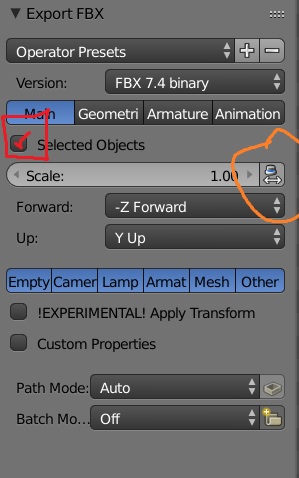
Your answer

Follow this Question
Related Questions
Wheel collider facing wrong direction while adding to an object imported as fbx from blender 1 Answer
Game animations: Share your workflows creating/managing/exporting your animations from blender 1 Answer
Generate Colliders not working on FBX imported object 1 Answer
What's the best way to edit the mesh in an .fbx file I didn't create? 1 Answer
Hints to reduce fbx file size? 1 Answer