- Home /
Question by
ShadowUser19 · Aug 15, 2018 at 09:05 PM ·
scenessettingssource-control
Is it possible to force m_name to be first setting in unitys yaml based scene files?
I don't know how to describe this question, but I find it really hard to look back at the changes I made to my scene files in a version control system like git.
My problem is that I have to scroll up & down in order to find the name of the GameObjects whenever I make changes to them.
To make it a little more clear, lets assume I changed the position of some TNT object as part of some other changes:
Prefab:
m_ObjectHideFlags: 0
serializedVersion: 2
m_Modification:
m_TransformParent: {fileID: 0}
m_Modifications:
- target: {fileID: 4556699671456824, guid: f354dd98dea3d4f02b2e04d635c3b976, type: 2}
propertyPath: m_LocalPosition.x
value: 1
objectReference: {fileID: 0}
- target: {fileID: 4556699671456824, guid: f354dd98dea3d4f02b2e04d635c3b976, type: 2}
propertyPath: m_LocalPosition.y
value: 1
objectReference: {fileID: 0}
- target: {fileID: 4556699671456824, guid: f354dd98dea3d4f02b2e04d635c3b976, type: 2}
propertyPath: m_LocalPosition.z
============================== Change made here ===========================
value: 200 <============================== Change made here
============================== Change made here ===========================
objectReference: {fileID: 0}
- target: {fileID: 4556699671456824, guid: f354dd98dea3d4f02b2e04d635c3b976, type: 2}
propertyPath: m_LocalRotation.x
value: -0
objectReference: {fileID: 0}
- target: {fileID: 4556699671456824, guid: f354dd98dea3d4f02b2e04d635c3b976, type: 2}
propertyPath: m_LocalRotation.y
value: -0.7071068
objectReference: {fileID: 0}
- target: {fileID: 4556699671456824, guid: f354dd98dea3d4f02b2e04d635c3b976, type: 2}
propertyPath: m_LocalRotation.z
value: -0.7071068
objectReference: {fileID: 0}
- target: {fileID: 4556699671456824, guid: f354dd98dea3d4f02b2e04d635c3b976, type: 2}
propertyPath: m_LocalRotation.w
value: 0
objectReference: {fileID: 0}
- target: {fileID: 4556699671456824, guid: f354dd98dea3d4f02b2e04d635c3b976, type: 2}
propertyPath: m_RootOrder
value: 11
objectReference: {fileID: 0}
- target: {fileID: 1351584459998396, guid: f354dd98dea3d4f02b2e04d635c3b976, type: 2}
propertyPath: m_Name
================= but here is the name of the changed object
value: TNT <================= but here is the name of the changed object
================= but here is the name of the changed object
objectReference: {fileID: 0}
m_RemovedComponents: []
m_SourcePrefab: {fileID: 100100000, guid: f354dd98dea3d4f02b2e04d635c3b976, type: 2}
m_IsPrefabAsset: 0
Why do I have to scroll all the way down to see which object is changed? Can I somehow force Unity so that it writes the name of the objects first before all the other properties or do I have to do it manually?
Comment
Your answer