- Home /
How to move a character in unity?
New to unity, just started using it today and I've imported my 3d model and textures into my project and got it to the scene. Now I just need to get it to move/walk/run, how do I do that? Like map input movements to the arrow pad and buttons on the keyboard so for example if I want to move my character left and right I press the left or right key? What is the easiest way to do this? I heard you have to learn scripting to get some of these functions to work but I don't know how to script.
You need scripting to do pretty much anything so I'd highly recommending learning.
to erics comment, you might try the 3rd person controller asset, but this is only going to last you so long, if you want something unique to happen, you are going to have to code.
Thanks guys for your answers, so what would you recommend the coding language I should learn? I'm hearing some people say javascript is good for unity but alot say C# is even better.
It's really just preference, I prefer c#, while other's prefer Javascript. The capabilities between the two aren't all that significant, but if you're planning to advance to another c language, like c++, it's better to use c#. Javascript is easier to learn though, and if you're completely new to coding, it might be easier
Answer by greatwhiteshark17283 · Jun 16, 2013 at 02:09 AM
Put in a first person controller if your game is in first person. If not, comment on this answer and I will try and explain.
The game I'm making is going to be an adventure type game with a open world so I'm not sure if I need first person controller or not but I see what your talking about.
Answer by superluigi · Jun 16, 2013 at 02:27 AM
import the character controller assets. On the top next edit go to assets, import package, character controller. You can also do this whenever you start a new project. Drag the character controller you want into your character. If this doesn't work let me know and well continue helping you. I can also give you a copy of my script.
Ok I will try this :) Thanks for your help again and cool, I'll let you know if I need a hand.
Your answer