- Home /
How to do a Burst Particle effect on Mouse Click?
So i'm this lower than basic 14 year old programmer (or at least trying to become one) trying to make this whack a mole game. I want to do a burst effect when I click on the mole. But YouTube seems to suck, and I haven't found anything else here either. So, I need help.
This is the code that i thought would work:
using System.Collections;
using System.Collections.Generic;
using UnityEngine;
public class Burst_PE : MonoBehaviour
{
public GameObject burstEffect;
private void OnCollisionEnter2D(Collision2D col)
{
if (gameObject.CompareTag("Mole"))
{
if (Input.GetMouseButtonDown(0))
{
Instantiate(burstEffect, transform.position, transform.rotation);
}
}
}
}
HALP
Answer by IcaroSh · Jan 14, 2021 at 06:01 AM
@ehmarkhandker . Umm, I'm not an expert or anything. But I think you are not really checking if the object you are colliding with is the object with the tag "Mole" also I think you are trying to check for collision and input within the same frame while I think you should always check for input in the Update method or in your case unity's OnMouse functions.
Most importantly I don't really get whether your intention is to instantiate the particle effect when your object collides with something or when you click on the object.
If your intention is to click on the object and instantiate the particle effect unity has a function called:
void OnMouseUp()
{
//Instantiate your particle effect.
//I would also recommend to use a timer here to make sure your object doesn't spam the particle effect.
// This function gets called when the user releases the left mouse button
// the input is read only when clicking over the object the script is attached to
}
If in the other hand your intention is to instantiate the particle effect when your object collides with the "Mole", the code would be like this:
void OnCollisionEnter2D(Collsion2D collision)
{
if (collison.gameObject.CompareTag("Mole"))
{
//Instantiate your particle effect
// I would also recommend to use a timer here to make sure your object doesn't spam the particle effect
// something like it can only instantiate if the Time.time > timer
}
}
Hope it helps.
Answer by Llama_w_2Ls · Jan 14, 2021 at 11:06 AM
Don't worry. It doesn't take long to 'get good' at anything if you put the time and effort in.
Amyways, I believe what you want is a raycast. Raycast are essentially 'rays' that are fired from a position to another, and collect info, such as what it hit along the way, the distance travelled etc. This can be useful to detect where you clicked on the screen.
For example, you can fire a raycast from your camera to your mouse click position, convert that into real world space, and get the mole you clicked on:
void Update()
{
WhackMole();
}
void WhackMole()
{
if (Input.GetMouseButtonDown(0))
{
// Create a ray from the camera to your click position
Ray ray = Camera.main.ScreenPointToRay(Input.mousePosition);
// If the ray hit an object along the way...
if (Physics.Raycast(ray, out RaycastHit hit))
{
// If I hit a mole
if (hit.collider.gameObject.CompareTag("Mole"))
{
Instantiate(Effect, hit.point, Quaternion.identity);
}
}
}
}
Your answer

Follow this Question
Related Questions
Particles in Particle System rendering as white square in iOS build 1 Answer
How to adjust alpha color of particle system main module during runtime (shuriken)? 1 Answer
Change color of particles by distance from emitter 2 Answers
Particles/Standard unlit behaving differently in different scenes 0 Answers