- Home /
The question is answered, right answer was accepted
How to add motion to the character along with walking animation?
I am new to animations in Unity. I downloaded a model from Mixamo for a test game I am making. I tried using the standard assets walking animation, but it doesn't work on that model. So I downloaded this animation from mixamo: https://www.mixamo.com/#/?page=1&query=walking&type=Motion%2CMotionPack But when I added it to my character, assigned a BlendTree so it blends from idle to walk and also set Loop Time, it loops the animation from the starting position itself, instead of walking forward. Also when it moves forward in one iteration of the loop, the camera stays still. How do I fix this? I want the character to loop the animation while moving forward. Same thing is happening with the running animation from the site. Please help me fix this. The Standard Asset Animation, that make the character move forward on walking don't work on this model as well.
Answer by harethl1s · Mar 18, 2020 at 06:30 AM
The camera stays because you didn't attach it to the model, in the gameobjects panel Put the Camera inside the model
$$anonymous$$y camera is inside the character. also what about the motion? how do I stop the looping from starting position?
Follow this Question
Related Questions
How can I make character assets walk a certain distance? 2 Answers
Game freeze while passing from Idle to any other animation...? 0 Answers
What is the advantage of using the humanoid animation type vs using a generic animation type? 2 Answers
Moving assets from one project to the next 1 Answer
Importing mesh components animations from Maya to Unity. 0 Answers