- Home /
Inspector turns black on refresh
When I select something from the project view to see it in the inspector, the inspector turns black. This is not always the case, but it is reproduce-able when I select a material. Resizing the inspector returns the normal view again.
Working like this is frustrating, because I can't just select a material and edit it. What can I do to make this stop?
I already tried reinstalling Unity.
System specs:
- Windows 7 x64
- Unity Free v3.3.0f4
Answer by AngryOldMan · Apr 06, 2011 at 12:09 PM
If it happens everytime and there is no other documentation of it happening to other people I would send a bug report to Unity via Help ~> bug report
Answer by ekhudson · Jan 19, 2012 at 07:18 AM
I'm having the same problem (sometimes the inspector goes grey, sometimes black, but mostly it just stops refreshing). This happens immediately when trying to navigate to one material from another, and fairly frequently when navigating through prefabs. I can also fix it by resizing inspector window every time, but this is incredibly frustrating. Wondering if anyone found a fix?
Answer by no7boy · Feb 06, 2012 at 11:49 AM
I'm also having the same problem. Reported to unity but hasnt got any response yet
Your answer

Follow this Question
Related Questions
How do I show a hashtable in inspector? 2 Answers
Can a GameObject inside of an array be made "accessible" from the editor? 2 Answers
Draw specific Object Inspector into Rect 1 Answer
How can a class inherit from another that is modified by editor 1 Answer
How should I serialize data that is also editable in the Inspector? 2 Answers