- Home /
How to be brighter than fog?
I have a scene with some self illumanted materials, some lights, and I also have fog in the scene. I've noticed that fog, and also some of the post effects will darken these quite dramatically, which doesn't look very good.
I know there is an HDR feature in Pro, but I don't think this would help here. It might do if I could get self illuminated textures to have a value higher than 1 with 32 bit floating point, but I have no idea how to implement this into Unity.
Is there a way to just override any fog and post effects and say that regardless of what happens, this pixel ought to be white?
Further to this, how do you get lights with an intensity brighter than 8? Is this possible?
Deleted my answer after seeing that you already have self illu$$anonymous$$ated materials, sorry. Hmmm... Perhaps you could try lightmapping the objects? I don't have much experience with shaders and such, so it's just an idea.
Answer by Piflik · Sep 07, 2012 at 04:05 PM
You can disable fog in the shader.
brilliant, that sounds like it would do the trick, thanks. I have very little experience with shaders, but I've found some posts about disabling fog, but it seems to be for the entire shader. Is it possible to disable fog on just the self illu$$anonymous$$ated part of the shader? It'd be great if it still was affected by fog, but just to a lesser extent, this is why I was thinking of having a self illu$$anonymous$$ation value greater than 1, but I guess this workaround is at least a good start.
Your answer