root motion problem. direction parameter set to 90 on start
Hi there, I am trying to set up a character with root motion animations, following the tutorials in Unity Animation Cookbook https://www.packtpub.com/game-development/unity-5x-animation-cookbook.
The animations are working correctly but the issue I have is that the Direction parameter goes to 90 as soon as I start the game. This causes the blend tree to play the Right Turn Walk animation before transitioning to idle when the character stops walking. The Direction parameter should be at 0 by default.
I think it is caused either by something wrong in my import settings on the rig or by the RootMotionSteering script that calculates the angle between the characters forward vector and the desiredMoveDirection vector. This value is used to set the Direction parameter in the Animator Controller, which is causing the problem.
Any help would be greatly appreciated. This is the RootMotionSteering script:
using UnityEngine;
using System.Collections;
public class RootMotionSteering : MonoBehaviour {
//This variable stores the reference to the camera placed in the scene
//we will move the character relative to the camera
public Transform cameraTransform;
//This variable stores the reference to the Animator component of this game object
Animator anim;
//These variables store Horizontal and Vertical input values
float hor = 0f;
float ver = 0f;
//This variable is used to calculate the speed value and set the Speed parameter in the Animator Controller
//It is a public variable, because we want to use it in another script later
[HideInInspector]
public float speed = 0f;
//This variable is used to calculate the direction we want to go to and set the Direction parameter in the Animator Controller
//It is a public variable, because we want to use it in another script later
[HideInInspector]
public float direction = 0f;
//This vector will point in the same direction as camera's forward, but will be completely horizontal (with the Y axis set to 0)
//We are going to use it to move our character.
Vector3 cameraHorizontalForward;
//This vector will be our desired move direction
Vector3 desiredMoveDirection;
void Start () {
//We assign the Animator component to our anim variable when the game starts
anim = GetComponent<Animator>();
}
// Update is called once per frame
void Update () {
//We set the hor and ver input values
hor = Input.GetAxis("Horizontal");
ver = Input.GetAxis("Vertical");
//We calculate the horizontal camera forward direction, we use only horizontal axes
cameraHorizontalForward = new Vector3(cameraTransform.forward.x, 0f, cameraTransform.forward.z).normalized;
//We use player input stored in ver and hor variables along with horizontal camera forward vector and camera right vector to create
//the desired move direction vector - this is a vector in world space in which we want to move our character
desiredMoveDirection = ver * cameraHorizontalForward + hor * cameraTransform.right;
//We calculate the angle between the forward axis of our character and the desired move vector. We multiply the angle by the sign (1 or -1) of the
//dot product of our desired move direction vector and our character's right axis. This dot will be greater than 0 if our desired move vector points towards
//the right axis of our character, and it will be less than 0, when i points in the left direction.
direction = Vector3.Angle(transform.forward, desiredMoveDirection) * Mathf.Sign(Vector3.Dot(desiredMoveDirection, transform.right));
//Speed is the magnitude of our desired move vector
speed = desiredMoveDirection.magnitude;
//We set the Direction and Speed parameters in our Animator Controller to make the character move.
anim.SetFloat("Direction", direction, 0.2f, Time.deltaTime);
anim.SetFloat("Speed", speed, 0.2f, Time.deltaTime);
}
}
Check your setups of child objects and scripted movement/placement. Disable this script before starting to see if the problem occurs outside of the script.
Thanks for your reply. When I disable the script the Direction parameter stays at 0.
Could you please explain the first part of your reply further?
Your answer

Follow this Question
Related Questions
The name animator does not exist in the current context... Help? 1 Answer
Physics with generic root motion 0 Answers
How to set/reset a parameter at the end of animation? 3 Answers
Player teleports when animation finishes 0 Answers
Root Motion in 2019.2 0 Answers