- Home /
Problems changing from standalone to iOS
Hello, I googled this for a long time, but i haven't found anything out yet. So my problem is, that I actually wanted to create an iOS Game. I didn't recognize the target platform options. So when i did, I changed from standalone to iOS and it took a long time to reimport everything. But when i tried to play the Game, it said: All compiler errors have to be fixed or something like that. I went to Monodevelop to see what was the mistake or what i have to change for the iOS Game. But Monodevelop found no mistakes! I surely know there are some routines that do not work on iOS. I even removed and replaced all GetKey Methods because they cant work on iOS. How can I now find out what i have to change?
The error will be listed in the Console window. If you have many warnings, then hitting 'clear' in the console window will clean out all but the critical errors.
Don't build your code using $$anonymous$$onoDevelop - just let Unity do it and use the Console as @robertbu says.
Your answer

Follow this Question
Related Questions
VCRuntime errors with Universal Windows Platform, but it runs within Unity 0 Answers
Converting game to iOS (noob question) 1 Answer
How to exclude a plugin from iOS 0 Answers
Best Practices: Compiling for iOS 0 Answers
What is a good approach for developing a game in Android and iOS simultaneously? 2 Answers