- Home /
Changing start scene gui size main menu
I did some searching but couldn't find answer to this basic question.
I have done this code in a script:
using UnityEngine;
using System.Collections;
public class Menu : MonoBehaviour {
void OnGUI () {
if (GUI.Button (new Rect (25, 25, 100, 30), "Button")) {
// This code is executed when the Button is clicked
}
}
}
Then I created an empty game object and put the script in it. When I press play then I can see the button in the corner.
But How can I change the size of the window? This is supposed to be the window that comes when they start the game... With buttons such as "play" "options" "load" etc.
It would be much easier if I could see the actual window that I have created with unity. With the border and x button in corner etc.
Hope you understand my basic question!
Your answer

Follow this Question
Related Questions
Does removing scenes from build settings reduce the file size of a game? 2 Answers
Loading a scene in game with a GUI 1 Answer
Is there any problem with working with big units? 1 Answer
How do I keep GUI Buttons one size? 1 Answer
How to change thickness of ScrollBar of GUILayout ScrollView? 0 Answers